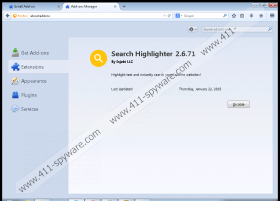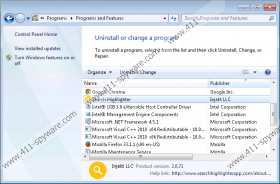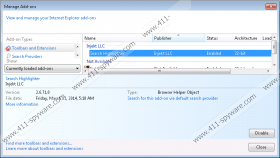Search Highlighter Removal Guide
Search Highlighter is yet another adware program that will make browsing the web an annoying experience, to put it mildly. Unfortunately, quite a few users have their system infected with Search Highlighter due to the misleading marketing employed by the vendors of this worthless program. The slogans on the official website state that Search Highlighter will enhance your web browsing experience and will allow you to search for your favorite site in no time. In reality, Search Highlighter does almost nothing like it. Removal of this intrusive adware program is firmly advised if you are security conscious users. Do not hesitate and use the removal guide provided below. Read the rest of this article and find out how Search Highlighter exactly functions and why its removal is so important.
The research conducted at our internal labs has shown that Search Highlighter is closely related to suspicious applications such as Security Alert, News Alert and Finance Alert. Due to this fact malware experts at 411-Spyware.com discovered that Search Highlighter works just like its counterparts. As soon as it gains access into your operating system, your web browser will be implemented with browser extension. Major browsers like Mozilla Firefox, Internet Explorer, and Google Chrome are all affected by this dubious program, so no user is entirely safe.
Once the extension of Search Highlighter is up and running your browser will be flooded with numerous third-party commercial advertisements and annoying pop-ups. Unfortunately, annoyance is not the only thing that these ads and pop-ups cause. It has been noticed that in some cases, adverts powered by Search Highlighter could contain redirect links. For example, you could end up on a website running an arbitrary code execution exploit. This exploit is favored by malware distributors because it helps them spread malware in an extremely simple way. It is enough to land on the website running this exploit to get your PC infected some unknown malware. Even though this is does not happen often, it still remains a possibility. Do not take any chances with Search Highlighter as the outcomes could be devastating. Use the removal guide that we provide below to delete this intrusive and potentially harmful adware.
Unfortunately, manual removal might not always be enough to remove Search Highlighter completely from your system. We have noticed that some traces of the infection could still be active on your PC. In order to remove this adware entirely, please conduct an in-depth analysis of your system for any potential leftovers.
How to remove Search Highlighter
How to remove Search Highlighter from Windows Vista and Windows 7
- Click the Windows button
- Select Control Panel.
- Click Uninstall a program.
- Remove Search Highlighter.
How to remove Search Highlighter from Windows XP
- Click Start and select Control Panel.
- Click Add or Remove Programs.
- Uninstall the unwanted application.
How to remove Search Highlighter from Windows 8
- Move the mouse pointer to the lower-left corner of the screen.
- Right-click and select Control Panel.
- Click Uninstall a program.
- Remove Search Highlighter.
Search Highlighter Screenshots: