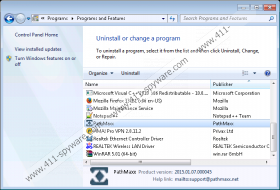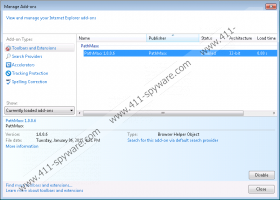PathMaxx Removal Guide
PathMaxx is categorized as adware that we encourage users to remove, mainly because it promotes potentially dangerous adverts that may jeopardize the security of your system. PathMaxx is developed by SuperWeb LLC., which is widely regarded as an unreliable company that develops adware. Moreover, its developers fail to check if the adverts they promote are legitimate and not misleading. Thus, this article is dedicated to safe removal of PathMaxx.
SuperWeb is a brand of the web advertising company called Sambreel/Yontoo group. It is considered as an adware developer that is responsible for a whole family of adware. Basically all SuperWeb adware programs are identical clones of each other and parasitic in nature. The company should not be trusted as it makes money by promoting adverts created by shady companies that may not deliver on their promises.
PathMaxx is promoted on a website featuring the same name as the adware; in this case it is promoted on Pathmaxx.net. The content of the website itself is identical to previous adware promotion websites such as Solutionreal.com, Esuack.com, Acerace.net and so on. It must be noted that most the extensions including PathMaxx cannot be downloaded from its website Pathmaxx.net as they are distributed via free software bundles.
Software bundling is a great way for software developers to cover development costs by bundling their freeware with various other programs. Like previous Super Web extensions, PathMaxx uses this same old marketing method to distribute itself around the web. However, the user may choose to decline the offer to install PathMaxx, though if the user installs the extension then consequences will immediately become operant, thus we recommend removing it.
PathMaxx is designed to modify a user’s typical search behavior and display commercial advertisements and annoying popups or in-text ads. In addition, PathMaxx is has the ability to track the user’s browsing habits by collecting information including IP address, visited websites, search queries and so on. Information gathering is part of the marketing campaign. This information is used to tailor specific ads to the user based on his browsing habits. The browsing extension is not dangerous on its own; however, the advertisements displayed via the extension can pose a serious threat if clicked and thus should be removed from your computer.
The best way to protect you system from dangerous PathMaxx provided adverts is to avoid clicking any adverts as there is no way of knowing if they are legitimate or not. However, PathMaxx might indicate the adverts provided by it, displaying names like “Ads by PathMaxx” or “Provided by PathMaxx”. However, avoiding malicious adverts isn’t enough; you should remove PathMaxx because it is an unreliable extension.
How to remove PathMaxx
Windows 8 and 8.1
- Open the Start Screen.
- Type Uninstall in the search box and then go to Settings.
- Go to Uninstall a program.
- Locate PathMaxx in the application list and click to uninstall it.
Windows 7 and Vista
- Click Start.
- Select Control Panel.
- Click Uninstall a program.
- Locate PathMaxx in the application list and click to uninstall it.
Windows XP
- Open the Start menu.
- Click Control Panel.
- Select Add or Remove Programs.
- Locate PathMaxx in the application list and click to uninstall it.
Remove PathMaxx from the web browser
Internet Explorer
- Press Alt+X.
- Click Manage Add-ons.
- Click Toolbars and Extensions.
- Disable/Remove PathMaxx.
- Click Close.
Google Chrome
- Press Alt+F.
- Click More tools.
- Click Extensions.
- Remove PathMaxx.
Mozilla Firefox
- Press Ctrl+Shift+A.
- Click Extensions.
- Remove PathMaxx.
- Restart the browser.
PathMaxx Screenshots: