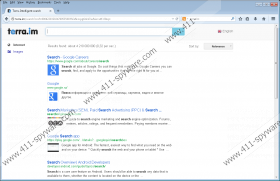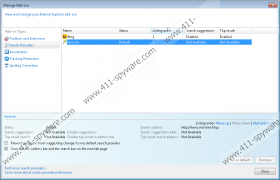terra.im Removal Guide
No Firefox, Chrome, or Internet Explorer user should trust terra.im, because this is not a regular search engine. This search engine is part of a malicious browser hijacker that can attack your browsers silently, without any notice. To corrupt your browsers, the hijacker employs a very strange technique: it changes the Target line of your browsers. This is a technique that has been employed by NationZoom, Qvo6, Qone8, and various other malicious hijackers that users must remove from their browsers as well. We can show you how to delete terra.im as well, so keep reading this report.
It has been discovered that terra.im is usually distributed using unreliable installers that are employed for spreading malware. These unreliable installers could lead to the installation of various dangerous computer infections, some of which could be even more clandestine and dangerous than terra.im itself. Of course, at this point we want to focus on the removal of terra.im browser hijacker, but you need to make sure that your operating system is cleared from malware before you start using it in a regular manner again. If you need help deleting computer infections, you can employ a legitimate malware scanner to find the exact locations of the computer infections. To delete them, use automatic malware removal software.
You must delete terra.im like any other computer infection. Even though the browser hijacker does not appear to be highly dangerous, if it has entered your operating system illegally, you must delete it ASAP. It is impossible to predict how the developers of this hijacker will use the infection. For example, it could be used to track private information or present unreliable third-party content via search results. If you did not control terra.im updates, malicious files could be installed as well. All in all, there are far too many risks related with this hijacker, and so it is best to remove terra.im from your browsers right away.
As mentioned before, computer users should use automatic malware removal software to delete the existing computer infections. This software can be used to remove terra.im components as well. Of course, it is most likely that you will need to delete terra.im from your browsers yourself, and this is the reason why we have created a manual removal guide. Keep in mind that if you do not modify the Targets of your browser shortcuts, you will not be able to remove terra.im.
How to delete terra.im
Delete from Mozilla Firefox:
- Right-click the shortcut of Firefox and select Properties.
- Click the Shortcut tab and find the Target
- Delete the added text after firefox.exe” and click OK.
- Open the browser and simultaneously tap Alt+T.
- Select Options and click the General tab.
- Edit/remove the unwanted Home Page URL and click OK.
- Click the search provider icon located on the left of the Firefox search box.
- Select Manage Search Engines… and Remove the undesirable tool. Click OK.
Delete from Internet Explorer:
- Right-click the shortcut of Internet Explorer and select Properties.
- Click the Shortcut tab and find the Target.
- Delete the added text after iexplore.exe” and click OK.
- Open the browser and simultaneously tap Alt+T.
- Select Manage Add-ons and click Search Providers.
- First, select new default search provider and then Remove terra.im. Click Close.
- Simultaneously tap Alt+T again and select Internet Options.
- Click the General tab, edit/remove the unwanted Home Page URL, and click OK.
Delete from Google Chrome:
- Right-click the shortcut of Chrome and select Properties.
- Find the Shortcut tab and find the Target.
- Delete the added text after chrome.exe” and click OK.
- Open the browser and simultaneously tap Alt+F.
- Select Settings and move to the On Startup section.
- Mark Open a specific page or set of pages and click Set pages.
- Edit/remove the undesirable URL and click OK.
- Move to Appearance, select Show Home button, and click Change.
- Follow step 7 to remove the undesirable search tool.
- Move to Search and click Manage search engines…
- Click X on the URL of terra.im to remove this search tool and click Done.
terra.im Screenshots: