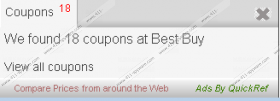QuickRef Removal Guide
You probably got swept away by all the promises QuickRef made you about ensuring you quicker Internet browsing. Sorry to disappoint you, but we recommend that you remove this advertisement-supported application, because the more you delay to get rid of it, the greater is the risk that it will take advantage of vulnerabilities in your system. Though it has a fancy official site guaranteeing that QuickRef will make your information search via search engines and Wikipedia more streamlined, its main purpose is actually to link you to promoted websites.
QuickRef is an adware application designed to promote advertising material, and it makes sure you know it. Whenever you browse the Internet you will be consistently pestered by pop-ups, banners, in-texts ads, and other interruptions. Whenever you visit such sites as BestBuy.com or Amazon.com, you might start seeing coupons and discounts flashing in the corners of your browser windows. In the end, this continuous stream of irrelevant content will become too much to handle and you will want to delete QuickRef as soon as possible.
Apart from that, it will engage in some shady process of data collection related to your Internet browsing patterns. Sometimes the purpose and the addressee of this information are not disclosed explicitly, and this is one of many reasons why users choose to remove QuickRef. The reason why keeping QuickRef on your computer for too long might be a security risk is that it never takes responsibility for the content it promotes. Therefore, the featured links you see on your browser are not always secure; sometimes clicking them might initiate a process whereby malware infects your machine.
Even if you resisted downloading QuickRef from its official site, this does not mean it could not find its way onto your PC via other channels. Similarly to other adware applications, QuickRef is distributed by bundling, i.e., the application is installed as an additional component to the main software you want to install. During installation of freeware, choose a more customizable installation process and deselect ‘Install Quick Ref Client Service’ to make sure this adware program does not get on your system. If, nevertheless, you have noticed “Ads by Quick Ref” or similar labels on your browser, know that the adware application is already here and you must delete it.
Have you already removed QuickRef from your machine? If not, follow the removal guide below to do it without too much trouble. If you are still not convinced, remember that QuickRef might be the reason why your computer is infected with malware. And deleting it via Control Panel is not enough: You need some seriously powerful tools to keep your system protected. This is why we strongly encourage you to opt for antimalware programs created by trusted developers.
Remove QuickRef from your system
Windows 8 and 8.1
- Open the Charm bar and click Settings.
- Choose Control Panel and go to Programs and Features.
- Click on QuickRef.
- Click Uninstall/Change.
Windows 7 and Vista
- Open the Start menu and select Control Panel.
- Click Programs and go to Uninstall a program.
- Click on QuickRef.
- Click Uninstall/Change.
Windows XP
- Open the Start menu and select Control Panel.
- Go to Add or Remove Programs.
- Click on QuickRef.
- Click Remove.
QuickRef Screenshots: