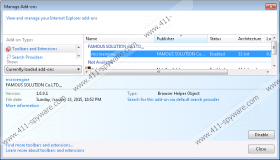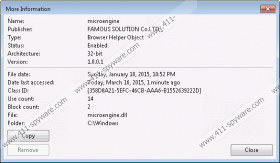Microengine Removal Guide
When you need to ensure your system’s safety and security, you have to take all the potential threats into consideration. Such trivial applications like Microengine should not be overlooked as well. Microengine is an adware helper that allows various adware applications generate and display commercial pop-ups when you browse the Internet. When you remove adware program your computer, you have to delete Microengine as well because it is possible to ensure your system’s safety only when you get rid of all the constituent parts of a potential infection. Finally, you should scan your PC with a legitimate antispyware tool just to make sure everything is alright.
Here we would like to point out that Microengine is not a malicious computer infection that enters the target system behind user’s back. The problem is that users often download and install adware programs willingly (albeit unwittingly). This would allow us to infer that Microengine was downloaded by the infected user as well. It is very unlikely that Microengine was downloaded onto a target computer separately. Most probably, it arrived bundled with freeware and shareware applications because our research shows that the adware helper is usually associated with Couponarific, Between Lines, Pine Tree, Unideals, and many other adware applications from the SuperWeb and the Multiplug families.
What we are trying to say here is that Microengine is not your main problem here, but you need to terminate this adware helper as well if you want to get rid of all the potential threats from your computer. Although adware programs usually seem to be more annoying than dangerous, you should not take them lightly because Microengine and other similar apps have rather loose privacy policies and so they can be easily exploited by cyber criminals to promote and distribute their content.
If you happen to experience constant onslaughts of pop-ups and other types of advertisements, then you seriously need to run a full system scan with a computer security tool to search for adware programs. You need to get rid of Microengine and other related apps at once because the longer they remain on your computer, the more information they can collect on your web browsing habits. As a result, this information can be used in online marketing schemes that would eventually expose you to suspicious websites or even malware distribution networks.
Luckily, you can remove Microengine via Control Panel, and then delete it manually from Internet Explorer. If you need a list of adware programs that are currently running on your PC, invest in a computer security tool that would scan your system and detect them all. At the same time, it would help you ensure your system’s safety and stability in the future.
How to Remove Microengine
Windows 8 & Windows 8.1
- Drag the mouse cursor to the lower right corner of your desktop.
- When the Charm bar appears click Settings and go to Control Panel.
- Open Uninstall a program and remove Microengine.
Windows Vista & Windows 7
- Click the Start menu and go to Control Panel.
- Select Uninstall a program and remove Microengine.
Windows XP
- Open the Start menu and navigate to Control Panel.
- Double-click Add or remove programs and uninstall Microengine.
Delete Microengine from Internet Explorer
- Press Alt+T and click Manage add-ons on the drop-down menu.
- Disable and remove Microengine from Toolbars and Extensions.
Microengine Screenshots: