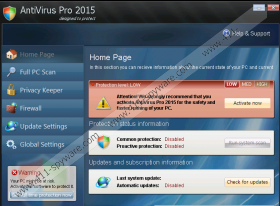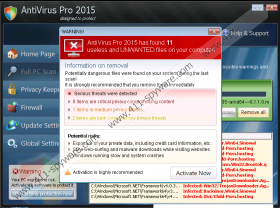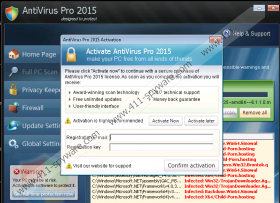Antivirus PRO 2015 Removal Guide
Antivirus PRO 2015 is new rogue antispyware that belongs to the FakeRean family. It is best that you do everything in your power to remove this infection, which masquerades as a legitimate antivirus program, because it seeks to steal your money and compromise the security of your computer. You can bring this malware to your computer by downloading dangerous installers from unreliable software distribution sites; also, it might reach your system via attachments that come with spam emails. In order to prevent cases when your computer accidentally gets infected with this serious threat, invest in trustworthy antimalware removal software that will remove Antivirus PRO 2015 once and for all.
When it sneaks onto your machine, Antivirus PRO 2015 modifies your Windows Registry so that this malware could load automatically whenever you restart your computer. After that, this rogue antispyware starts imitating a legitimate antivirus program by scanning your computer and providing you with a list of infections allegedly plaguing your system. Of course, Antivirus PRO 2015 wants to convince you that your computer is compromised so it shows a fake list full of such lethal threats as Backdoor.Win64.Sinowal, X64/Child-Porn.hosting, Email-Worm.Win32.Brontok.q, and others. The point is to scare you into purchasing the full version of Antivirus PRO 2015; however, do not panic and take the necessary steps to remove this rogue program from your machine.
Bear in mind that there is no point in buying the license for Antivirus PRO 2015 because all those warning messages do not reflect the true state of your system. By purchasing the license you will expose your banking credentials to criminal entities, and might not even receive the promised full version of the program. Also, this rogue antispyware blocks other applications from running; therefore, you might not have full control of your system unless you delete this infection. You also need to get rid of Antivirus PRO 2015, because the longer you allow this rogue antispyware to reside on your computer, the higher is the possibility that it might compromise your computer further.
As it has been already mentioned, Antivirus PRO 2015 comes from the FakeRean family which is known to include such fake antivirus programs as AVLab Internet Security, Zorton, AVbytes, and others. All these fake programs function in a similar manner and are extremely dangerous so computer users are always encouraged to remove these infections. The best way to delete Antivirus PRO 2015 from your system is, undoubtedly, by means of automatic antimalware software. If you still do not have this application, it might be complicated to download it from the Internet because Antivirus PRO 2015 is known to block access to Internet browsers. However, we have prepared step-by-step instructions that will help you equip yourself with the needed tools and terminate Antivirus PRO 2015 permanently.
How to remove Antivirus PRO 2015 from your system
Windows 8 & 8.1:
- Open the Charm Bar at the bottom right corner of your screen and choose Settings.
- At the bottom of the menu, click Change PC Settings and go to Update and recovery.
- Click Recovery and, under Advanced-start-up, choose Restart now.
- Choose Troubleshoot and click Advanced options.
- Go to Startup Settings and choose Restart.
- When your computer restarts, choose Enable Safe Mode with Networking.
- Go to http://www.411-spyware.com/download-sph to download an automatic antimalware program.
- Install this program and scan your computer.
Windows 7 & Windows Vista:
- Click the Start button and restart your computer.
- Press and hold F8 as your computer restarts (before the Windows logo appears).
- Choose Safe Mode with Networking and press Enter.
- Go to http://www.411-spyware.com/download-sph to download an automatic antimalware program.
- Install this program and scan your computer.
Windows XP:
- Restart your computer.
- Press and hold F8 as your computer restarts (before the Windows logo appears).
- Choose Safe Mode with Networking and press Enter. Click Yes to confirm.
- Go to http://www.411-spyware.com/download-sph to download SpyHunter.
- Install this program and scan your computer.
Antivirus PRO 2015 Screenshots: