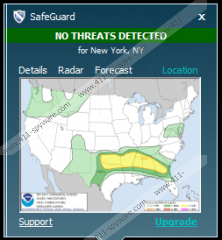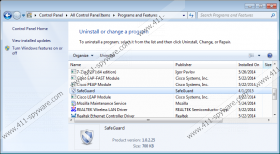SafeGuard Removal Guide
Our researchers have classified SafeGuard as an adware program that displays unreliable third-party commercial ads. Having this infection on your computer might result in undesirable consequences. Hence we recommend that you remove this program, and keep you PC malware free. From the very outset we must inform you that the application has two versions. One version is ad free but must be purchased, the other version if free but contains commercial advertisements. Our research has shown that the ad free version is legitimate and works well, so you should only remove the free ad-supported version of SafeGuard.
Both versions of the application can be downloaded from a website called Safeguardalerts.com. The free version of SafeGuard downloaded from the website actually works but also shows numerous commercial advertisements provided by third parties. Nevertheless, there is another free version you can install, but it can only be found on software bundles distributed on freeware sharing websites. Research has revealed that the bundled free version does not work at all, and merely shows commercial advertisements.
We are obligated to inform you that the both free versions feature advertisements contributed by various third parties of questionable reputation. There have been reports of users getting infected with malicious applications after clicking ads sponsored by SafeGuard. Even worse is the fact that the bundled free version can be altered to meet the needs of unauthorized entities before being bundled with legitimate applications. Thus, further discrediting the application, as its reliability is diminished. So, you should definitely remove this infection from your computer at your earliest convenience.
SafeGuard has been developed by Alerts LLC. This company has also developed similar applications to SafeGuard. They include: StormWatch, Desktop weather Alerts, and Sever Weather Alerts. Note that you should also remove these applications as well, because they are equally malicious.
We hope that this article was useful, and that we have succeeded providing you with the most relevant information. The ad free version of this application is rather useful. However, the free version of SafeGuard is undoubtedly dangerous as there is no way of knowing what kinds of advertisers are promoting their content. Note that the advertisers are subject to change over time, so this article won’t lose its relevance. In any case, if you wish to prevent potential threats from entering your computer, please remove this program by following our manual removal guide below.
How to remove SafeGuard from Windows
Windows 8 and Windows 8.1
- Open the Start Screen.
- Type Uninstall in the search box and then go to Settings.
- In the search results, click Uninstall a program.
- Locate SafeGuard.
- Click Uninstall.
Windows 7 and Windows Vista
- Click Start.
- Select Control Panel.
- Click Uninstall a program.
- Locate SafeGuard.
- Click Uninstall.
Windows XP
- Open the Start menu.
- Click Control Panel.
- Select Add or Remove Programs.
- Locate SafeGuard.
- Click Uninstall.
SafeGuard Screenshots: