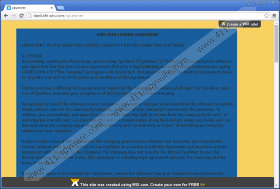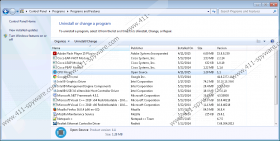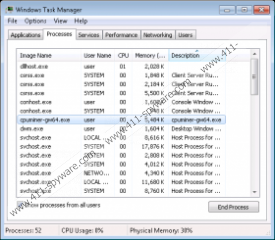CpuMiner Removal Guide
If your operating system is running disorderly, it is quite possible that CpuMiner has been installed on your operating system. It is most likely that this potentially unwanted program (PUP) is distributed by third-party installers, which means that CpuMiner could come bundled with other programs. Our malware researchers do not eliminate the possibility that this suspicious program could even be bundled with malware, in which case, you might have to delete many different undesirable programs. Of course, right now you need to delete CpuMine, which is why we have prepared a guide that will help you remove this PUP.
We are sure that, in most cases, CpuMiner is spread by third-party installers, because an official download page does not exist. You cannot download this PUP from danilafri.wix.com/cpuminer, but this site presents the EULA document. It is crucial to analyze this document if you are provided with this option, because it discloses what kind of risks you would be taking if you did not remove CpuMiner. For example, you could receive additional fees from your Internet provider. Do you want to lose money because of a program that cannot offer any beneficial services? Of course you don’t, which is why you should remove CpuMiner ASAP.
CpuMiner is a BitCoin miner, which means that it uses your computer resources to generate virtual currency for its developer. Unfortunately, this developer is unknown, which only makes the PUP even more suspicious. If you don’t remove CpuMiner, this PUP will use up CPU recourses and RAM memory. On top of that, it could take over external devices, activate all fans, and generate an unlimited amount of heat and electricity. The creator of CpuMiner discloses (via danilafri.wix.com/cpuminer) that this PUP could “damage and cause irreparable harm to your computer.” This is another reason to delete CpuMiner.
If malicious or undesirable programs come bundled with CpuMiner, you need to delete them as well. We suggest using a malware scanner to learn which threats you need to delete from your PC. Of course, you should remove CpuMiner first, because this PUP could damage your operating system! Luckily, the removal of this potentially unwanted program is not complicated. Follow the manual removal guide below to delete CpuMiner from your Windows operating system. After this, install a reliable security tool that will automatically remove the remaining threats and will ensure that other PUPs cannot slither in again.
How to delete CpuMiner
Delete from Windows XP:
- Open the Start menu and click Control Panel.
- Double-click Add or Remove Programs.
- Select the undesirable program CpuMiner and click Remove.
Delete from Windows Vista and Windows 7:
- Navigate to the left of the Taskbar and click the Windows logo.
- Open Control Panel and select Uninstall a program.
- Right-click the app you wish to remove and click Uninstall.
Delete from Windows 8 and Windows 8.1:
- Simultaneously tap Win+R (RUN) and enter Control Panel.
- Move to Uninstall a program and find CpuMiner.
- Right-click the app you wish to remove and click Uninstall.
CpuMiner Screenshots: