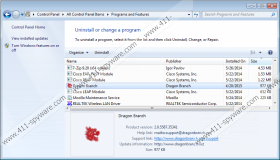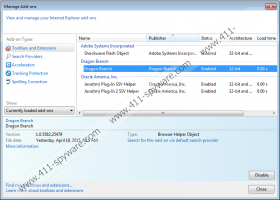Dragon Branch Removal Guide
Dragon Branch is a program that promises to extend a helping hand while you search the web. We recommend that you remove Dragon Branch, because it has been identified as an advertising-supported program, which means that the moment it reaches your system, it unleashes a continuous stream of commercial ads on your browser. No matter how unique the name might sound, Dragon Branch is a clone of AssistPoint, Positive Finds, StrongSignal, and other generic Injekt-based adware apps. All these applications share similar website layouts and the same ambiguous descriptions that do not tell anything about how these programs actually work. However, we do know that this adware app was designed to serve third-party advertisements to web browsers, and this is already enough to delete Dragon Branch from your PC.
The homepage dragonbranch.net does not provide any links where you could download this program from. This means that the developer of Dragon Branch relies on third-party software distributors to spread this application around. In other words, it is possible that you will come across this program on download sites that offer freeware or shareware. Be cautious as you might encounter malicious installers that will deploy to Dragon Branch to your system in tandem with additional suspicious applications. Both the distribution method and the official site of this adware application do not inspire much trust, and that is why it is best that you remove this program immediately.
The official documentation (the End User Licence and Privacy Policy) explicitly states that Dragon Branch is all about third-party ads on your screen. This app even engages in a questionable surveillance of your online preferences so as to shape the advertisements in accordance with your tastes. However, no matter how hard this program works to provide you with the best commercial material, you will rarely find these third-party ads interesting enough to access them. And clicking on the features links is something we do not recommend. Dragon Branch is a program of questionable nature that can be easily misused by malicious parties to expose you to dangerous content. Thus, as long as you delay to remove adware from your PC, you risk becoming a victim of malware infections or financial scams.
It is time to discuss the removal of Dragon Branch. You can delete this program rather easily from Control Panel. However, remember that this adware app might have reached your system together with other malicious threats. Also, manual removal might not wipe out all the registry entries, leftover files, or helper apps that might be utilized to restore Dragon Branch. We recommend that you equip your machine with an up-to-date antimalware scanner that is capable of automatically identifying and removing the malicious content.
Removal guide
From Windows 8 and 8.1
- Open the Charm bar.
- Choose Settings.
- Open Control Panel, and then go to Programs and Features.
- Choose the program you want to get rid of.
- Initiate the removal by clicking Uninstall/Change.
From Windows 7 and Vista
- Open the Start menu.
- Select Control Panel.
- Open Programs, and then click Uninstall a program.
- Select the application, and then click Uninstall/Change.
From Windows XP
- Open the Start menu.
- Choose Control Panel.
- Open Add or Remove Programs.
- Select the program you wish to remove.
- Click Remove.
Dragon Branch Screenshots: