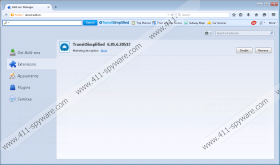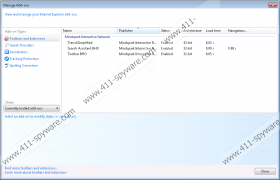TransitSimplified Toolbar Removal Guide
With TransitSimplified Toolbar, you should have all your bus schedules, routes and fares at your fingertips. Or so does this browser extension says. Unfortunately, our security specialists label this application as an adware program, and it means that you should remove TransitSimplified Toolbar from your system as soon as possible. Even if TransitSimplified Toolbar cannot infect you with malware, it is still not safe to have this kind of browser extension in your system. Third-party browser extensions can be easily exploited by cyber criminals, and if that happens, you can be sure that sooner, rather than later, severe computer security threats will find their way into your system as well.
Quite often users think that TransitSimplified Toolbar is a browser hijacker because it modifies their browser settings without their permission. That is only partially true. It is a fact that TransitSimplified Toolbar modifies your browser settings. It happens especially if you download and install the full setup of this browser extension. The application supports Ask search engine, so if you do not un-tick the additional options during the TransitSimplified Toolbar installation, it is very likely that your default homepage and the search engine will be modified as well. Nevertheless, we cannot say that TransitSimplified Toolbar does that behind your back because it SURELY informs you about it.
There might be some confusion about where TransitSimplified Toolbar comes from. The toolbar is part of the MindSpark family. This group of adware applications encompasses a great number of browser extensions that are ought to provide users with the most diverse of functions. TransitSimplified Toolbar is directly associated with Webfetti Toolbar, GamingAssassin Toolbar, MapsGalaxy Toolbar, and many others. Although all MindSpark applications seem to have some unique function, in the end they are based on the same pattern, so there is nothing unique about TransitSimplified Toolbar.
You can easily download TransitSimplified Toolbar from transitsimplified.com. Unlike most of the adware programs, TransitSimplified Toolbar actually does have a working homepage with a direct download link. However, it does not mean that the program cannot be downloaded from other sources as well. Users often do not realize how TransitSimplified Toolbar manages to enter their computers. This may happen because the application is also distributed bundled with freeware. So if you are too focused on installing some third-party application, it is of no surprise you do not notice how TransitSimplified Toolbar enters your system as well. As a result, you have multiple unwanted applications to remove.
It is important to delete TransitSimplified Toolbar because the program could be used as a malware distribution tool even if you are not aware of that. You can easily uninstall the application via Control Panel, but you will have to restore your browser settings manually. That is not too complicated, and you can achieve that by following our instructions below this article. Please keep in mind that there might be more potentially dangerous applications on your system. To detect them and remove them all at once, you should scan your PC with the SpyHunter free scanner. Should you have any further questions, you can always leave us a comment below.
How to Remove TransitSimplified Toolbar
Windows 8 & Windows 8.1
- Move the mouse cursor to the bottom right corner of your screen.
- Click Settings on the Charm bar and go to Control Panel.
- Open Uninstall a program and remove TransitSimplified Toolbar.
Windows Vista & Windows 7
- Click the Start menu and select Control Panel.
- Open Uninstall a program and remove TransitSimplified Toolbar.
Windows XP
- Open the Start menu and click Control Panel.
- Select Add or remove programs and uninstall TransitSimplified Toolbar.
Restore Your Browser Settings
Internet Explorer
- Press Alt+T and go to Manage add-ons.
- Click the Search providers button on the left pane.
- Set a new default search engine and remove Ask, click Close.
- Press Alt+T again and go to Internet options.
- Change your homepage address under the General tab and click OK.
Mozilla Firefox
- Click the search engine icon on the left of the Firefox search box.
- Select Change Search Settings on the drop-down menu.
- Set a new default search engine and remove Ask from the list. Click OK.
- Press Alt+T and go to Options.
- Change your homepage address under the General tab. Click OK.
- Press Ctrl+Sfhit+A and go to Add-ons.
- Disable and remove TransitSimplified Toolbar from Extensions.
- Restart your browser for the changes to take effect.
Google Chrome
- Press Alt+F and open More tools.
- Go to Extensions and remove TransitSimplified Toolbar.
- Click Settings on the left pane.
- Mark Open a specific page or set of pages under On Startup.
- Click Set pages and change your startup page. Click OK.
- Select Manage search engines under Search.
- Set a new default search engine, delete Ask and click Done.
TransitSimplified Toolbar Screenshots: