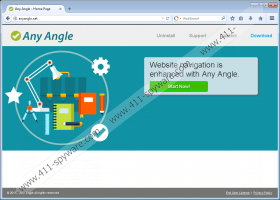Any Angle Removal Guide
Any Angle is a new program that belongs to the category of programs called "adware" and is published by Super Web LLC. Computer users install this program because they think that it is very useful. Actually, our specialists do not recommend doing that because it is evident that Any Angle only pretends to be a beneficial program. If you, too, have not noticed that it acts in a useful way, you should not keep it installed because it is not the most reliable program. In case you decide to remove it, you should know that it is possible to delete Any Angle via Control Panel.
The program promises to improve a user’s browsing experience by providing various useful tools. If you read the information provided on its official website anyangle.net, you might soon find out that this program promises to enable you to compare online deals and find the best prices. Even though the program seems really beneficial, the truth is that it will only show commercial advertisements. Unfortunately, it seems that there might be unreliable links embedded into those advertisements, and thus you might infect your system with malicious software. It has to be mentioned that you should ignore all ads because you will never know which of them are trustworthy and which are not.
Advertising-supported applications seek to lure computer users into clicking on ads. In order to do that, they provide very interesting and decent-looking advertisements. In fact, these ads are based on the information about a user’s online activities. Yes, Any Angle and other SuperWeb LLC programs record details about a user’s activities on the web. Luckily, they are not interested in the sensitive data, so it seems that your privacy will not be violated. As can be seen, adware developed by SuperWeb LLC is not so innocent, so it would be smart to take care of your system’s security so you will not encounter them ever again.
If you do not want to see commercial advertisements on your screen, you should remove Any Angle from your system. Unfortunately, changing the browser will not help you to run away from the ads, because Any Angle is compatible with all the major browsers and it displays advertisements on all of them. The easiest way to remove Any Angle is to scan your system with a trustworthy scanner, such as SpyHunter. Of course, you can try to delete this adware yourself as well by using our step-by-step instructions.
Remove Any Angle
Windows XP
- Click the Start button.
- Select Control Panel.
- Click Add or Remove Programs.
- Select the application and click Remove.
Windows 7 and Vista
- Open the Start menu.
- Select Control Panel.
- Click Uninstall a program.
- Right-click on Any Angle and click Uninstall.
Windows 8
- Tap the Windows key + R simultaneously.
- Enter control panel in the box and click OK.
- Click Uninstall a program.
- Select the undesirable application.
- Click Uninstall.
Any Angle Screenshots: