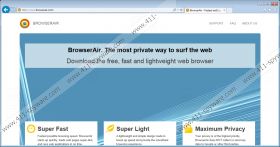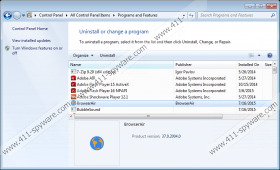BrowserAir Removal Guide
BrowserAir claims to be a super fast and super light browser which seeks to protect your privacy. Even though it is “built for speed, simplicity, and security,” it is definitely not a perfect browser. In fact, it is even classified as a potentially unwanted program by our researchers. This means that it might act in an undesirable way. According to the specialists working at 411-spyware.com, BrowserAir itself is not dangerous and it should not cause harm to your system; however, it is still better to remove it if you have downloaded it from a third-party website because it might have been modified by cyber criminals and it might not act in a decent way anymore.
People who download and install BrowserAir usually notice that their homepages have been set to www-searching.com and search engines have been replaced by thesmartsearch.net. This is probably done without a user’s permission. What is more, users often notice that BrowserAir makes itself their default browser. This means that various links are opened using this browser. The easiest way to set another default browser is to remove BrowserAir. The removal of BrowserAir will also eliminate a search bar from your desktop. Yes, many users notice that a search bar with easy-access links to Facebook, Youtube, and online radio have appeared on their desktops. Some users find that rather annoying because this bar covers a part of the desktop. As can be seen, you might notice that some of the changes have been made after the installation of BrowserAir. One of the easiest ways to restore all of them is to delete BrowserAir from your system.
In most cases, people download and install BrowserAir from its official website because they really think that, with it, they will be able to surf the web faster; however, some users still complain that this program has entered their systems without permission. According to our security specialists, it is possible that BrowserAir has slithered onto your computer with the help of other undesirable programs. These programs might be untrustworthy, and you have to remove them all if you notice that they are installed. In order to protect your system from the avalanche of undesirable programs, you have to install a security tool. It has to satisfy only one criterion: It has to be completely trustworthy.
BrowserAir is not a malicious application, so it is rather easy to remove it. Specialists have noticed that it will disappear if you simply erase it via Control Panel. We understand that you might not know how to do that, so we have prepared the manual removal instructions for you. There is also a quicker way to get rid of it: You have to scan your PC with an automatic malware remover.
How to delete BrowserAir
Windows XP
- Click the Start button.
- Select Control Panel.
- Click Add or Remove Programs.
- Select the unwanted program and click Remove.
Windows 7 and Vista
- Open the Start menu.
- Select Control Panel.
- Click Uninstall a program.
- Select the application that you wish to remove.
- Click Uninstall.
Windows 8
- Start typing Control Panel and open it.
- Click Uninstall a program.
- Select the unwanted application.
- Click Uninstall.
BrowserAir Screenshots: