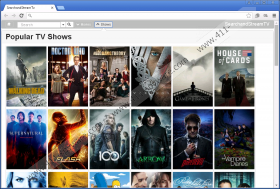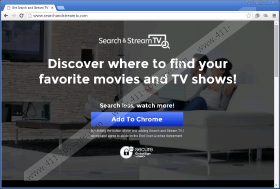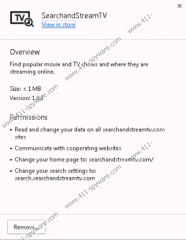SearchandStreamTV Removal Guide
According to our researchers, SearchandStreamTV has been active since February 2016. The official installer of this suspicious program is available at searchandstreamtv.com; however, users can also download it from the Chrome web store at https://chrome.google.com/webstore/category/apps. Unfortunately, this extension could also be downloaded onto your PC via a third-party installer, which opens a backdoor for other threats or undesirable programs to slither in. Although some installers are completely harmless, others are malicious, and schemers/cyber criminals use them to spread malicious software. In fact, some installers are even capable of concealing malicious programs! These installers introduce users to attractive programs, which can be used to trick them into installing malware without knowing it. Some threats reveal themselves instantaneously, but others might stay hidden for a long period. Continue reading to learn how to identify malicious programs and how to delete SearchandStreamTV from your Google Chrome browser.
At the moment, SearchandStreamTV is compatible only with Google Chrome, but we have seen that, in time, suspicious apps can cross over to other browsers. Have you found it on a different browser? Let us know, and we will help you delete it from your PC as soon as possible. For the time being, this suspicious extension corrupts Chrome browsers, and we use the word “corrupt” for a reason. When you install this extension, it automatically modifies the Homepage, New Tab, and default search engine settings. Some users automatically assume that this is the activity of a browser hijacker. If you think so, you must have downloaded SearchandStreamTV carelessly, without paying attention to the information provided to you. Of course, that is if you have downloaded this extension from the Chrome web store or the official download page, as malicious installers might conceal information regarding this extension. All in all, if you have downloaded it from an official source, you must have been informed that it can modify search tools.
Search.searchandstreamtv.com is the search tool that supposedly can help you find your favorite movies or TV shows. In reality, it is kind of useless because it cannot help you get free access to this content. SearchandStreamTV simply promotes movies that are available on Hulu, Amazon, or Netflix. Overall, this extension is not any more useful than a regular browser, and, considering that it modifies your search tools, we consider it undesirable. We officially classify this extension as a potentially unwanted program, as we are sure everyone is better off without it. In fact, this program is just as useless as Utilitab Secure, another PUP. Although these programs offer different kinds of services, they are identical otherwise, and it is possible that they were created by the same suspicious developer. Both of these PUPs represent the search results via bing.com. Although they have unique search providers, your search queries are rerouted to Bing, and the results shown to you might be modified.
As you now know, SearchandStreamTV is a relatively useless program that can come packaged with other suspicious programs. Unfortunately, these programs might be malicious, and you must catch them before they cause any damage. The first step – besides preventing malware from entering your PC – is to perform a full system scan, which you can do using a trusted, legitimate, and up-to-date malware scanner, SpyHunter. Use this tool to quickly inspect your operating system and figure out which programs and threats should be deleted from your operating system. Needless to say, if the scanner detects serious, critical threats, you should focus on them first. If you are unable to eliminate them yourself, you can upgrade the scanner to a reliable, automatic malware remover.
Hopefully, you do not find other threats that deserve elimination, and you can focus on the removal of SearchandStreamTV. This extension is very easy to get rid of, as you can successfully eliminate it via the chrome://extensions/ menu. If you do not know how to access it, use the instructions below. You can also get rid of this extension by removing its files stored on the PC; however, it is much easier to erase the extension. Once you are done with this extension, scan your PC one more time to be completely sure that your operating system is free from malicious infections.
How to delete SearchandStreamTV
- Open the browser and tap Alt+F to open a menu on the right side of the browser.
- Select More tools for other options and click Extensions to access the chrome://extensions/ menu.
- Click the recycle bin next to the unwanted extension and select Remove.
- Restart the browser.
SearchandStreamTV Screenshots: