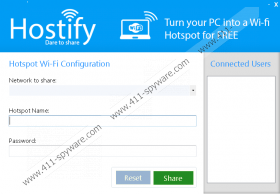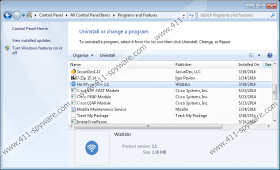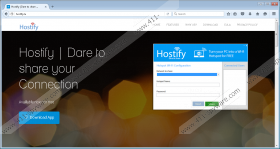Hostify Removal Guide
Hostify is an application that promises to enable users to turn their computers into Wi-Fi hotspots easily and quickly. Even though its slogan is “Dare to share your connection,” the truth is that this application does not work as it should. In other words, users download a completely useless program. Actually, it does not matter whether they get this software from its official website hostify.lu or download it from the web because all the versions of this application do not work the way they should. In our opinion, there is no need to keep such a program installed on the system; however, you are the one who can decide what to do. If you decide to eliminate this piece of software from the system too, you should carefully read this article because we are going to talk about the removal of this software after we provide all the important information about the application itself.
After you install the Hostify application on your system, you will definitely notice the new folder in %PROGRAMFILES% or %PROGRAMFILES(x86)%. In addition, a new icon will be created on the Desktop. If you double-click on it, you will immediately notice the interface of Hostify. Judging from the appearance, Hostify is quite a reliable program. It asks users to enter the Hotspot Name and Password and select the network to share. Unfortunately, it seems that nothing happens after clicking on the Share button. Therefore, specialists at 411-spyware.com say that this program does not work properly. This is the first reason why you should delete this software from the system.
Of course, there are several other reasons why Hostify falls into the category of potentially unwanted programs and should be erased from the system. Researchers at 411-spyware.com have managed to find out that this application might replace legitimate cookies and advertisements with its own cookies and ads. On top of that, there is a huge possibility that it will gather information about you. As we have managed to find out, this software is primarily interested in the browsing data; however, it will collect personally identifiable information too if you provide it yourself, e.g. fill out a Contact Us form. In such a case, your name, surname, telephone number, and email address will be recorded. The collected information might also be shared with third parties.
Furthermore, researchers suspect that Hostify might also be used to spread untrustworthy software. It means that there is a risk that malware will be downloaded and installed on your system without permission. Last but not least, it is evident that this product of Wizzlabs is somehow associated with other potentially unwanted programs, for instance, Space Sound Pro, Sound+, Max Driver Updater, and Max Computer Cleaner, which is very suspicious. As can be seen, even though potentially unwanted programs are not as dangerous as Trojans or other infections, it is still not the best idea to keep them installed on the system. In fact, you should do everything that it takes in order not to encounter any of them in the future again. There’s not much you can do; however, we are sure that you can install a reputable security tool on your computer.
Specialists suggest users to stay away from third-party web pages too because unreliable software is usually promoted on them. The majority of users cannot explain how and when Hostify has appeared on their systems too because it also travels in software bundles that are usually available on third-party web pages. If you want to be sure that malware does not have an opportunity to sneak onto the computer, read the information provided for you when you install a new program and download software from their official websites ONLY.
Luckily, Hostify is not that bad a program, so it will be possible to remove it from the Control Panel, and it does not leave any leftovers. We hope that our manual removal instructions which you will find below the article will help you to deal with this software. If not, install the SpyHunter antimalware scanner and then scan your system. Do not forget to upgrade your security tool before you launch it to erase infections.
Delete Hostify
Windows XP
- Click the Start button.
- Select Control Panel and click Add or Remove Programs.
- Select the program and click Remove.
Windows 7 and Vista
- Open the Start menu and click Control Panel.
- Click Uninstall a program.
- Right-click on Hostify.
- Click Uninstall.
Windows 8/8.1/10
- Launch RUN (Windows key + R).
- Enter regedit and tap Enter.
- Enter Control Panel in the box. Click OK.
- Go to Uninstall a program.
- Select the unreliable software.
- Click Uninstall.
Hostify Screenshots: