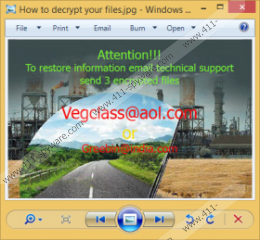Vegclass@aol.com Ransomware Removal Guide
Vegclass@aol.com Ransomware is a dangerous infection that uses the RSA-2048 cryptosystem to encipher user’s personal data, such as photos, pictures, music or video files, and so on. But that is not all since the ransomware can also affect program files on your system. Meaning, that you may not be able to access some applications anymore. Not so long ago we reviewed a very similar malicious program called Redshitline Ransomware. Our specialists say that Vegclass@aol.com Ransomware belongs to the same family, so it could be created by the same developers as well. As you continue reading the article, we will tell you how this malware spreads and acts in your system. Additionally, we will provide you with manual removal instructions at the end of the text. However, it may be too difficult to delete the malware manually, so it may be better to download a security too and use it instead.
Once Vegclass@aol.com Ransomware enters your system, it should encipher all personal data, e.g. your photos, text documents, video files, etc. Also, it should encrypt some of the programs that do not belong to Windows operating system. What indicates that your data is encrypted is the additional extension that could look similar to this one: Google Chrome.lnk.id-D6722135.Vegclass@aol.com.xtbl. While testing the ransomware, our researchers indicated that the malware should use a strong cryptosystem known as RSA-2048. Sadly, this system is almost impossible to break, so the only way to decipher your files is to get the decryption key.
After your files are encrypted, you should notice a document on your desktop. For example, it could be titled as “How to decrypt your files.txt”. Moreover, the infection may also place a new desktop picture that should have the following text on it: “Attention!!! To restore information email technical support send 3 encrypted files.” As it appears, both the text document and the desktop picture, display the same two email addresses of the so-called technical support. It is most likely that the Vegclass@aol.com Ransomware developers would write back and demand a ransom if you want your data to be decrypted.
If you turn off your computer, the ransomware will start with Windows the next time you turn your PC on. It manages to do that because the malware creates particular Registry entries in the HKLM\SOFTWARE\Microsoft\Windows\CurrentVersion\Run directory. It should place two Value names with random titles (e.g. tjqbexbj). Their Value Data should contain two different paths that would contain an executable file (e.g. 3b9872ef43de3edc4ef8a474c5b500ca428ff07848c89f3dc9abbe2c71978bad), which has a random name as well.
Unfortunately, even if you put up to the demands, there are no guarantees that the malware’s creators will keep up to their promise. Thus, you should not rush to pay the ransom and think about this option carefully, because it may be that your files are lost either way. If you do not plan to transfer the money, you should delete Vegclass@aol.com Ransomware from your system. You can slide below this text and follow the recommended removal steps, but we should warn you that it could be too complicated for inexperienced users. That is because the infection created data with random names, so you will have to identify it yourself. Nonetheless, you can simply install a security tool of your choice, and it will help you remove the malware with automatic options.
Erase Vegclass@aol.com Ransomware
- Press Windows Key+E.
- Insert the following locations separately and search for a suspicious executable file that has a random name:
%ALLUSERSPROFILE%\Start Menu\Programs
%APPDATA%\Microsoft\Windows\Start Menu\Programs
%USERPROFILE%\Microsoft\Windows\Start Menu\Programs
%ALLUSERSPROFILE%\Microsoft\Windows\Start Menu\Programs
%ALLUSERSPROFILE%\Application Data\Microsoft\Windows\Start Menu\Programs
%APPDATA%
%WINDIR%\SysWOW64
%WINDIR%\system32 - Once you locate the malicious file, right-click it and select Delete.
- Close the Explorer and press Windows Key+R.
- Type regedit and click OK.
- Go to: HKLM\SOFTWARE\Microsoft\Windows\CurrentVersion\Run
- Find Value Name with random title (e.g. fgqpuoih).
- Look at its Value Data and check if it contains the following location C:\Users\user\AppData\Roaming\{random executable file}, if it does right-click the Value Name and select Delete.
- Find one more Value Name that has a random title.
- See if the Value Data has the following value: C:\Windows\System32\{random executable file}, if it does right-click the Value Name and click delete.
- Go to your desktop and erase the “How to decrypt your files” document.
- Empty your Recycle bin.
Vegclass@aol.com Ransomware Screenshots: