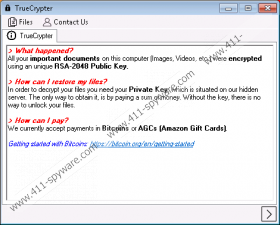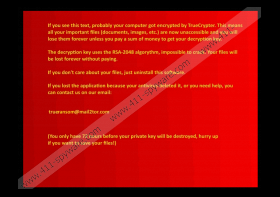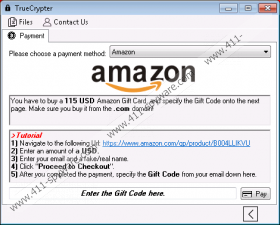TrueCrypter Ransomware Removal Guide
No one wants to experience a ransomware infection, but it is really unfortunate that quite a few users have to go through the “pleasure” of having TrueCrypter Ransomware on their computers. This malicious infection is very explicit about what it wants from you. The program encrypts your files and does not allow you to access your documents unless you pay a ransom fee. Of course, computer security experts balk at any thought that involves paying the cyber criminals behind this act of terror. You clearly need to remove TrueCrypter Ransomware immediately because the longer this program remains on your PC, the bigger the leverage its creators have on you.
Technically this infection is a Trojan, so it means that it enters your computer pretending to be something else. It is very likely that the ransomware slithered into your system through a spam email attachment. Users tend to open attachments from unknown parties without even realizing how dangerous it is: Spam email messages are very often employed by cyber criminals for malware distribution. The next time you open such a message, you could get infected with TrueCrypter Ransomware!
This infection was first discovered in April 2016, and computer security specialists think that it could still be in the testing stages. Usually, ransomware programs that ask for extremely big ransom payments are thought to be in development mode, but this is not the case with TrueCrypter Ransomware. The flaw in this ransomware is that even if you click the Pay button on the ransom note, your files are decrypted automatically. Then, you might ask, what is the problem if the infection successfully cancels itself out?
The problem is that sometimes this program cannot contact its Command and Control center. If that happens, it cannot receive the decryption key, and the application deletes itself leaving all of your important files locked. This also means that the people who created this infection could come up with a new version pretty soon, that would work better than this slapdash excuse for a ransomware program (naturally, as users, we are more than thankful for such a blunder).
If it is not possible to decrypt your files, then you should restore them from a backup. Perhaps you have virtual cloud storage somewhere, where you keep most of your important files. Or maybe you transfer your files to an external hard drive on a regular basis? If that is so, please delete TrueCrypter Ransomware from your PC, terminate the infected files and copy most of your data back to your computer once the system is clean.
We do not recommend transferring your files while the ransomware is still on because it could affect the external drive as well. Please follow the instructions below to remove all the ransomware files from your computer. If you think that this task requires too much of computer knowledge, and you would like to deal with this situation in a more efficient manner, you can always get yourself a licensed antispyware application that will terminate the infection for you automatically.
What’s more, with a reliable computer security tool on-board, you will protect your system from similar intruders in the future. Also, do not forget to employ safe web browsing habits because potential threats might be lurking behind every corner in the cyberspace.
How to Delete TrueCrypter Ransomware
- Open the Downloads folder and locate the random-name installer file.
- Delete the file.
- Press Win+R and enter %AppData% into the Open box.
- Press Enter and open the directory.
- Open the Microsoft folder and remove the TrueCrypter folder.
TrueCrypter Ransomware Screenshots: