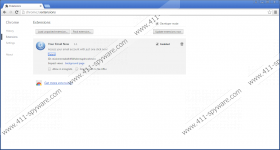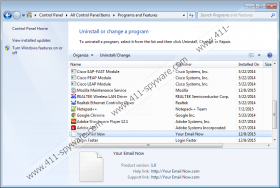Search.youremailnow.com Removal Guide
We want to inform you about a new browser hijacker called Search.youremailnow.com that is set to hijack your web browser’s homepage and new tab page addresses, as well as the search provider address. Since this malicious search engine modifies your browser’s settings without permission, we have classified it as a browser hijacker and advise that you remove it. It redirects the search queries to a modified Yahoo.com search engine that features promotional links that come from third-party advertisers. We think that the ads are unsafe because there is no way to determine their legitimacy. We are going to talk about this program’s distribution channels, functions, and threats throughout this short description to make the case that this alleged search engine is malicious and needs to be taken down.
Before we discuss the more important issues, it is necessary to overview this hijacker’s origins and dissemination methods. Our research has yielded great results as we have found that it is part of the SaferBrowser browser hijacker family. This secretive developer does not have anything to do with making your browser safe. In fact, it can only do the opposite with its questionable promotions. Thus, we conclude that it comes from an unreliable source that is in the malware developing business. We have tested many similar hijackers that are labeled with “by SaferBrowser.” These include, without limitation, Search.searchtrmypa.com, Search2.searchlson.com, Search.yourspeedtestcenter.com, and Search.searchwag.com. Now let us move on to its distribution methods.
While performing our research, we found that it is distributed using two methods. You can download it on your own accord from a website called Youremailnow.com which hosts the download of the extension called Email for Firefox and Your Email Now for Chrome and Internet Explorer. When you install it from the site, the setup offers you to opt out from installing Search.youremailnow.com. However, the same browser extensions are bundled with third-party software and put up for download on freeware distributing websites. In this instance, this hijacker and its browser extension can be inserted into your browser without your consent. Nevertheless, the setup might allow you to select advanced installation settings and remove Search.youremailnow.com from the setup. However, it is clear that the developers depend on unwary users that install software without deselecting undesirable additional content.
As mentioned in the introduction, this hijacker is configured to hijack your web browser’s homepage, new tab page, and search provider settings. This is not done without purpose or to annoy you. This hijacker is dedicated to redirecting web traffic to its address to generate advertising revenue by subjecting you to customized search results. The search queries get redirected to Yahoo.com, mind you. However, the hijacker modifies the results to feature promotional links. Now, these links are legitimate for the most part, but in some rare occasions, Search.youremailnow.com can feature links to questionable websites that can feature malicious downloads, so you have to watch out for them.
Another important issue about this hijacker is that it is set to gather information about you to improve the advertising campaign. This is not meant to benefit you but the developers and their advertising partners. It collects non-personally identifiable information such as visited URLs, search terms, Internet Protocol address, Internet Service Provider, and other information. Also, the privacy policy states that this hijacker will make use of any personal information that you provide voluntarily as a result of contacting the company via email. Therefore, if you state your name, address, phone number, and so on, this information will be used for advertising and marketing purposes.
The information provided in this description makes it abundantly clear — Search.youremailnow.com is malicious, and its classification as a browser hijacker was rightly deserved. If you want to get your web browser back to how it was before its settings were modified, then you have to remove the extension from Chrome and Firefox and run its uninstaller from Control Panel if you use Internet Explorer.
Uninstall via Control Panel
Windows 10
- Hold down Windows+X keys and open Programs and Features.
- Find Your Email Now, double-click it and click Uninstall it.
Windows 8 and 8.1
- Hold down Windows+R keys.
- Type Control Panel and click OK.
- Select Uninstall a program.
- Find Your Email Now and then right-click it.
- Click Uninstall.
Windows 7 and Vista
- Open the Start menu and click Control Panel.
- Select Uninstall a program.
- Find Your Email Now.
- Right-click it and click Uninstall.
Windows XP
- Open the Start menu and click Control Panel.
- Open Add or Remove Programs.
- Find Your Email Now.
- Click Remove.
Remove from the web browser
Mozilla Firefox
- Press Ctrl+Shift+A.
- Click Extensions and find Email.
- Click the Remove button.
Google Chrome
- Open the browser and press Alt+F.
- Click Extensions and find Your Email Now.
- Click the Remove button.
Search.youremailnow.com Screenshots: