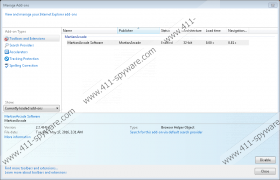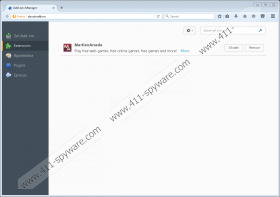MartianArcade Removal Guide
MartianArcade is an ad-supported program promoted by an online gaming website, martianarcade.com. If you find this application on your system, it is most likely that you are annoyed by useless and potentially harmful third-party advertisements. By not removing this program, you actually risk your virtual security. You may think that these are just innocent ads you see while browsing the web, but we are here to talk about the potential risks you take by not acting against this adware infection. You need to know that by clicking on unreliable ads you may end up on malicious websites or you could also download more malware threats onto your computer. The only solution you have is to delete MartianArcade adware if you want to stop the flow of threats showing up on your screen. Please read our full article if you want to find out more about this malware infection and ways to protect your operating system and the information you store on your computer.
If your system is infected with this malware, there is a good chance that you have downloaded and installed a free software package lately. This is how most users infect their computers without even realizing this. It is possible that you purposefully visited or accidentally ended up on a questionable file-sharing or gaming website where you clicked on corrupt content. Such malicious bundles are mostly distributed through third-party advertisements. These questionable pages (torrent, shareware, and gaming sites) usually host a number of third-party ads. Some of these may not even look like ads since they could be disguised as buttons and links belonging to the main page. Therefore, if you are not familiar with the particular site you land on, it is possible that you click on content that can drop a bundle of adware programs, fake alerts, Trojans, browser hijackers as well as potentially unwanted programs.
Most of the time dropping such a package is not the main problem though. You should know that the installation is the tricky part because you may still have a chance to deselect certain parts of the bundle that you do not want to install. However, this step is somehow overlooked by inexperienced computer users and they end up with a whole bunch of malware threats on their systems instead. Another possibility is that your computer was already infected with adware when you clicked on a pop-up or banner ad while surfing the web. As you can see now there is no way that you will only find one single infection on your computer if you are infected with this ad-supported program. This is why we suggest that you delete MartianArcade first and then, run a reliable malware scanner to identify all other potential threat sources as well.
You need to be very careful when looking for free online games to play because there is somehow always a price you have to pay. In this case it is obviously the fact that you have to let a program on board that will display potentially unreliable third-party advertisements to you while you are online. Unfortunately, simply using martianarcade.com can also put your system security at risk since this website contains potentially risky third-party ads, too. Here is what the Privacy Policy of this application has to tell you about the advertising it does:
The Software will allow us to display third party applications as well as text link, popup/under, transitional, shopping and/or banner advertisements on your computer based on the web content viewed by you.
It is important for us to mention that affiliated third parties are rarely controlled or reviewed by the authors of such programs. Therefore, cyber criminals can easily take advantage of them. This adware may, for example, be able to collect information about you to send tailored ads to your screen. This would not be a big issue if criminals did not try to misuse this to lure you onto their malicious and fake websites. It is possible that you will see totally relevant ads on even reputable websites. However, by clicking on them you will be redirected to websites run by crooks with the intent to scam you out of your money. We hope that it is clear now that unless you remove MartianArcade from your computer, you cannot stop this threat from potentially harming you even if indirectly.
We have found that this application has an uninstaller that you can run via Control Panel; however, it may not do a decent job at removing MartianArcade. It seems that this uninstaller leaves the Google Chrome and Mozilla Firefox extensions untouched. For this reason, you need to delete these manually. If you have no clue how to tackle these steps, please follow our guide below to make sure that no leftovers remain. If you are tired of the malware attacks you need to face, you should think about using a professional malware removal application to protect your computer from all known malware infections. But, in addition to that, you should also make sure that all your programs and drivers are always up-to-date to prevent cyber criminals from easily accessing your system or dropping dangerous infections onto your computer.
How to remove MartianArcade from Windows
Windows XP
- Press Start and pick Control Panel.
- Open Add or Remove Programs.
- Click on the application and click Remove.
Windows Vista and Windows 7
- Open the Start menu and choose Control Panel.
- Select Uninstall a program.
- Click on the application and click Uninstall.
Windows 8, Windows 8.1, and Windows 10
- Press Win+R and type in Uninstall a program. Press OK.
- Click on the application and click Uninstall.
How to remove MartianArcade from browsers
Google Chrome
- Press Alt+F and select Settings.
- In the left panel, pick Extensions.
- Click on this extension and click on the trash can icon.
- Click Remove.
Mozilla Firefox
- Press Alt+T and choose Add-ons.
- In the left panel, choose Extensions.
- Click on this extension and click Remove.
MartianArcade Screenshots: