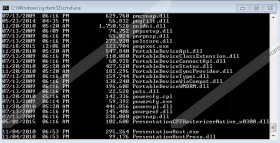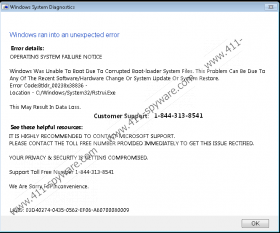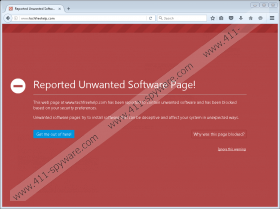"Windows ran into an unexpected error" 1-844-313-8541 Removal Guide
If you face a window with the “Windows ran into an unexpected error” 1-844-313-8541 message and this window is called “Windows System Diagnostics,” you can rest assured that malware has corrupted your PC. This malware is known by the name “FakeMsMessage,” but you must keep in mind that it is used for the identification of all kinds of fake alerts. While some fake alerts are delivered by redirecting users to corrupted pages or by showcasing misleading pop-ups, the one we are discussing in this report is far more disruptive. If you have faced this fake notification, your screen must have been paralyzed and launching Explorer (explorer.exe) or Task Manager (taskmgr.exe) has become impossible. This is because the files controlling the fake alert are also capable of disabling these utilities. Obviously, that is meant to make it harder for you to delete “Windows ran into an unexpected error” 1-844-313-8541-related malware and increase the chances of you calling the number, which is the ultimate goal.
The first thing we need to discuss is where “Windows ran into an unexpected error” 1-844-313-8541 has come from. We have already established that the window representing this fake alert is represented by malicious files, but where do they come from? According to our research, this malware can be executed via techfreehelp.com, but, considering that all popular browsers are blocking this website, it is unlikely that many users will expose themselves to the “Windows ran into an unexpected error” 1-844-313-8541 scam by downloading the software promoted on this website. It is more likely that this malware will be posing as something else, and you will download it without even suspecting a threat. It could also be downloaded in software bundles or without any of your knowledge by infections that are already active on your PC. As you can see, there is a great chance that other infections are installed on your PC, and you should scan your operating system immediately to find out if you need to remove them.
Of course, you need to remove “Windows ran into an unexpected error” 1-844-313-8541-related malware first because it can paralyze your entire operating system. As mentioned previously, the threat disables Task Manager and kills Windows Explorer to make it impossible for you to initiate removal. Another purpose behind this is to focus all of your attention to the misleading message that is delivered via the “Windows System Diagnostics” window. This message informs that your operating system is failing and that you might suffer data loss. Needless to say, failure to close the window or open a browser and research the problem might push some users into calling 1-844-313-8541. Obviously, cyber criminals are on the other end of the line, and they are ready to take advantage of their victims. Microsoft would not lock your screen forcing you to call their technicians. If you are uncertain, you can always research the number to see if it actually represents real technicians. After all, the same fake number is linked to the "Microsoft has detected some suspicious activity" +1-844-313-8541 scam as well, and so we are sure that it would not be difficult for you to find information warning you about it.
When the malicious “Windows ran into an unexpected error” 1-844-313-8541 alert takes over your Desktop, you will lose access to your computer. Luckily, there is a way to circumvent the lockdown of your operating system. All you need to do is reboot it into Safe Mode with Networking. When you do, you will be able to download a legitimate anti-malware tool that will delete all malicious infections automatically. If you want to clean your computer manually, you will need to follow the second removal step represented below. Keep in mind that the folders, files, and registry values representing malware might be different in every case. Hopefully, you will be able to identify malware and eliminate it yourself. Once you get rid of the fake alert, please scan your PC because other infections might be active, and you do not want to let them run for much longer.
Removal Step I: Reboot Windows
Windows XP/Windows Vista/Windows 7:
- Restart the computer and start tapping F8 as soon as the BIOS loads up.
- Using arrow keys on the keyboard select Safe Mode with Networking and tap Enter.
Windows 8/Windows 8.1/Windows 10:
- Click Power Options (Windows 8/8.1) or click the Windows logo and select Power (Windows 10).
- Press and hold the Shift key and then click Restart.
- Go to the Troubleshooting menu.
- Move to Advanced options and then Startup Settings.
- Click Restart, wait for a different menu to appear, and choose F5 for Safe Mode with Networking.
Removal Step II: Delete malware
- Tap Win+R keys to launch RUN and enter regedit.exe.
- In the Registry Editor, navigate to HKEY_LOCAL_MACHINE\SOFTWARE\Wow6432Node\Microsoft\Windows\CurrentVersion\Uninstall\.
- Right-click the key named BlazingFun 1.24.38.04 (might be unique) and select Delete.
- Navigate to HKEY_CURRENT_USER\Software\Microsoft\Windows\CurrentVersion\Run.
- Right-click and Delete these values: NaultScr, Vaultdn, VaultScr, and Windll.
- Exit Registry Editor and then launch Explorer (tap Win+E keys).
- Type %APPDATA%\Microsoft\CLR Security Config\ into the address bar and tap Enter.
- Open the n2.0.5B727.312 folder and then move to 64bit (both folders might have unique names).
- Right-click and Delete these files: ninest.exe, nonhostsvr.exe, windlf.exe, winfix.vbs, and winlogon.vbs.
- Type %TEMP% into the address bar and tap Enter.
- Right-click and Delete the folder named divider. Open this folder first to see if it contains these files: install.bat, ninest.exe, nonhostsvr.exe, winfix.vbs, and winlogon.vbs.
"Windows ran into an unexpected error" 1-844-313-8541 Screenshots: