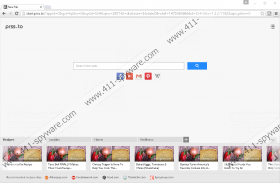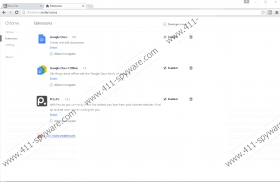Start.prss.to Removal Guide
Sometimes it is hard to tell which search engine is reliable or not. There are also times when users do not understand their computer’s security has been compromised. For instance, if Start.prss.to gets added to your browser, it means that you have installed an extension that changes your browser’s settings. Supposedly, this happens with your permission, but if you have never intended to add a new extension to your system, it is clear that you need to remove Start.prss.to immediately. In this description, we will tell you more about this application, and we will also add manual removal instructions.
This is one of those programs which we cannot simply put into the malware category. The search engine comes together with the Prss.to extension that can be called a potentially unwanted program. Potentially unwanted programs are the type of applications that do not have any malicious functions, but they might end up on your computer unexpectedly. Users seldom realize just how many unwanted or potentially harmful programs they may have on their systems. This is especially applicable if you tend to download and install programs from third-party websites. If you must have a particular application, be sure to download it from its official vendor’s website. Otherwise, it is possible to download a third-party installer that bundles several applications together.
This is how most of the users install Start.prss.to and the Prss.to extension on their systems. They usually download some other application and go through the installation wizard automatically, just clicking “Next.” In fact, it is extremely important that you read all the setup steps because quite often users are given the opportunity to deselect the programs they do not want. However, if you breeze through the setup, you will definitely lose your chance to avoid adding this search engine to your browser.
Luckily, this potential security threat works only on the Chrome browser. Of course, if it comes in a software bundle, it also means that its files can be dropped on your system, disregarding which default browser you use. However, we will address this matter later on.
The most important thing is to understand that it is not safe to have Start.prss.to set as your default search provider. Such applications often employ tracking cookies to collect information on your web browsing habits. The program’s privacy policy states that by installing this product, “you agree to install this application, and you agree to the End User License Agreement and the Privacy Policy and to receiving any future updates and upgrades. The application communicates with our servers to deliver its functionality and record usage metrics.”
In other words, the application can connect to the Internet behind your back and send various data to its main servers. It may also advertise third-party content, some of which could be potentially harmful. This happens because such applications do not review the third-party content they promote. Thus, in the worst case, cyber criminals could make use of Start.prss.to to promote malware.
You obviously need to avoid that by terminating the application right now. Once you have deleted it from your browser, scan your computer with the SpyHunter free scanner and then delete other unnecessary programs that could be running on your PC. Do all it takes to protect your system from harm.
How to Delete Start.prss.to
- Launch the Chrome browser.
- Press Alt+F and click More tools.
- Open the Extensions menu.
- Delete Prss.to from the list.
- Run a full system scan.
Start.prss.to Screenshots: