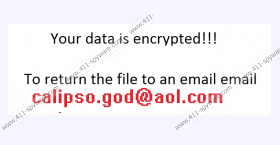Calipso.god@aol.com Ransomware Removal Guide
Calipso.god@aol.com Ransomware is yet another new threat that can put your files in danger by encrypting them with a serious algorithm. This ransomware infection is in fact one of several that have hit the web recently, including Seven_legion@aol.com Ransomware, Melme@india.com Ransomware, and Redshitline Ransomware. All these threats belong to the same ransomware family and are based on the well-known CrySIS Ransomware engine. If this infection crawls onto your system, there is little chance that you can save or restore your files since there seems to be no free decryption software available on the web yet. This means that you have only two choices to recover your files and to make them usable again. First, you can risk paying the ransom fee to the crooks behind this attack, which is, by the way, always questionable and without any guarantee of success. Second, if you are a security-minded user, you may have a recent backup copy of your most important files that could save you from the headache and shock of losing everything you store on your hard disk. No matter how you decide in the end, we recommend that you remove Calipso.god@aol.com Ransomware as soon as possible.
This dangerous infection can sneak onto your system with your help. This may also come as a shocker because you cannot blame anyone really. But, if you learn how it is possible, you may be able to protect your computer next time from similar attacks because most of the ransomware infections are spread the same way: spamming campaigns. In other words, if this devious program has found a way to your operating system, you had to click on a spam e-mail and open the attached file. These mails are very tricky and can make you feel like you should check them out right away. Obviously, a lot of users would take the mails landing in their inbox for granted. This is a typical mistake since you should only open mails and attachments when you are entirely certain that they are sent to you from trustworthy sources.
The spam e-mails spreading Calipso.god@aol.com Ransomware may have believable sender e-mail addresses as well as eye-catching subjects. Would you not open an e-mail, for example, that has a subject, such as “Wrong credit card details regarding Invoice #2363421DGA” and “Parcel delivery error”? Even if you cannot relate to the subject, you would be definitely curious to see the attached invoice or document, which is, of course, entirely fake. The truth is that when you click to view the downloaded attached file, you may open a made-up document or image but, at the same time, you also initiate this attack. However, once you start up this threat, there is no way back. This means that even if you delete Calipso.god@aol.com Ransomware, your files will most likely be already encrypted and inaccessible. But we still believe that this is the right move when you are infected with this ransomware program since otherwise you will not be able to use your computer safely.
This malware infection encrypts all your documents, images, and program files with the RSA-2048 algorithm, which is a built-in Windows encryption algorithm; therefore, the whole encryption takes a fairly short time. This time frame is not enough for you to act and remove Calipso.god@aol.com Ransomware and stop the amok running. The encrypted files get a “.id-B4500913.{Calipso.god@aol.com}.xtbl” extension, which makes it clear for you that you are dealing with this infection. A ransomware note text file ("Decryption instructions.txt") is also placed in all the folders where files get encrypted just in case you would overlook the image, i.e., the ransom note that is displayed right after the encryption finishes.
Practically, both of these notes contain the same information. This ransomware is definitely not long-winded since all you are told is to send an e-mail to “calipso.god@aol.com” if you want to recover your files. You are given further instructions in a reply message once you contact these criminals with regard to the payment itself. Most likely you have to transfer the ransom fee to a Bitcoin wallet. The amount could be anything from 0.1 to 1 BTC, which is around 61 to 610 USD. Before paying this fee it would be wise to consider if your files are worth that much at all. Another thing to think about is the chance that these crooks will not bother to send you the private key and the decryption tool. If you have a backup copy or you do not want to support cyber criminals, you should delete Calipso.god@aol.com Ransomware immediately.
Although it is not rocket science, it still takes some time to find all the related files to eliminate this ransomware. If you feel ready to do this manually, please use our instructions below. But it is also possible that you do not want to risk leaving any leftovers on your system or making a mistake in the Windows Registry, which could have serious consequences with regard to the operation of your system. Therefore, we suggest that you find a reliable anti-malware program and install it to clean and protect your computer from all possible threats. You can also help safeguard your system by updating all your drivers and programs regularly.
How to remove Calipso.god@aol.com Ransomware from Windows
- Press Win+R and enter regedit. Click OK.
- Edit these registry values to change your desktop wallpaper:
HKCU\Control Panel\Desktop\Wallpaper (value data: “C:\Users\user\how to decrypt your files.jpg”)
HKCU\SOFTWARE\Microsoft\Windows\CurrentVersion\Explorer\Wallpapers\BackgroundHistoryPath0 (value data: “C:\Users\user\how to decrypt your files.jpg”) - Remove the following registry keys that can have random names:
HKLM\SOFTWARE\Microsoft\Windows\CurrentVersion\Run\* (value data: “%WINDIR%\Syswow64\*.exe”) (64-bit!)
HKLM\SOFTWARE\Microsoft\Windows\CurrentVersion\Run\* (value data: “%WINDIR%\System32\*.exe”) - Exit the Registry Editor.
- Press Win+E to launch File Explorer.
- Delete the random-name .exe file (it could be “Payload1.exe” or “Payload_c.exe”) from these likely locations:
%ALLUSERSPROFILE%\Start Menu\Programs\Startup\*.exe
%APPDATA%\Microsoft\Windows\Start Menu\Programs\Startup\*.exe
%USERPROFILE%\Microsoft\Windows\Start Menu\Programs\Startup\*.exe
%ALLUSERSPROFILE%\Microsoft\Windows\Start Menu\Programs\Startup\*.exe
%ALLUSERSPROFILE%\Application Data\Microsoft\Windows\Start Menu\Programs\Startup\*.exe
%WINDIR%\Syswow64\*.exe (64-bit!)
%WINDIR%\System32\*.exe - Bin “C:\Users\user\how to decrypt your files.jpg”, the ransom note image.
- Bin the "Decryption instructions.txt" files from all affected folders.
- Empty your Recycle Bin.
- Restart your PC.
Calipso.god@aol.com Ransomware Screenshots: