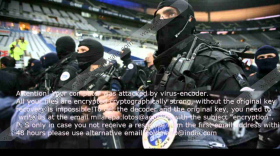Mailrepa.lotos@aol.com Ransomware Removal Guide
Mailrepa.lotos@aol.com Ransomware is one of several malware threats that have showed up on the web lately belonging to a family of ransomware based on the notorious CrySIS Ransomware engine. This family includes the very recent Seven_legion@aol.com Ransomware, Calipso.god@aol.com Ransomware, and Melme@india.com Ransomware as well. Unfortunately, you do not have too much hope to recover your files after this infection encrypts them unless you have saved a backup copy recently onto a removable drive. Another risky option is to transfer the ransom fee these criminals demand for the private key and the decryption software. But keep in mind that these crooks may not send you anything for your money. It is also possible that the connection breaks up between the secret server and your computer, and the private key gets lost. So if you do not want to waste your money and you want to restore your machine, we suggest that you remove Mailrepa.lotos@aol.com Ransomware right now.
There are a couple of methods to spread malware infections such as this one; however, we have found that Mailrepa.lotos@aol.com Ransomware can mainly infiltrate your system through spam e-mails as a file attachment. Opening such an e-mail is not the worst you may do. As a matter of fact, in order to initiate this attack, you need to save and view the attached file. This file could pose as an image or a document of an unsettlement claim regarding a supposed invoice or any issues with a credit card payment. You are made to believe that this mail is urgent for you to see as well as the attached file. Since this mail may appear to be legitimate, users usually fall for it and check out the attachment. As you can see now, you cannot be 100% sure that the e-mails that land in your inbox are all to be trusted. In fact, it is advisable to only click on mails that you are expecting to receive or ones that come from known senders. Otherwise, you may end up with a dangerous threat taking all your important files hostage. Once the damage is done, even if you delete Mailrepa.lotos@aol.com Ransomware, it will not bring your files back. But, of course, this is still what we suggest that you do if you want to use your computer again.
All your text files, videos, photos, and third-party program files are targeted by this vicious threat and get encrypted with a serious algorithm called RSA-2048. This encryption may not take more than 20-30 seconds in fact to finish its business. All the encrypted files get a “.id-B4500913.{Mailrepa.lotos@aol.com}.xtbl” extension and look something like “mypicture.jpg.id-B4500913.{Mailrepa.lotos@aol.com}.xtbl.” This infection drops an image file onto your system called “how to decrypt your files.jpg,” which is indeed the ransom note that comes up right after the “mission” is over. To make sure that you "get the message," a text file is also created ("Decryption instructions.txt") in all affected folders.
From these notes you learn that your files have been encrypted and the only way for you to recover them is to send an e-mail to “mailrepa.lotos@aol.com.” You are supposed to get more details once you get a response. The usual ransom fee payment is done through Bitcoins, so you will most likely be given a Bitcoin wallet address and information on how you can get hold of Bitcoins as this is not public knowledge. The general fee could be anything starting from as little as 0.1 BTC up to 1 or 2 BTC. In other words, you may have to pay from $61 up to $1220 depending on the appetite of the authors. Unfortunately, there is no warranty that if you pay up, you will get the necessary private key and decryption tool. Therefore, it is quite risky to transfer the money. Since this could be your only chance to recover your files if you do not have a backup copy, we cannot tell you not to do so. We are here simply to warn you about the sad possibility of being scammed. Nevertheless, whether you pay or not, in the end, you will need to make a move and remove Mailrepa.lotos@aol.com Ransomware.
So let us share with you the necessary steps if you feel ready to manually eliminate Mailrepa.lotos@aol.com Ransomware from your computer. Since there could be a number of locations and files to detect, we have included a step-by-step guide for you. Please follow these steps carefully for best results. If you do not want to risk leaving leftovers on your computer, maybe you want to use a reliable anti-malware application that will also protect your operating system from future malware attacks if you keep it always active and up-to-date. The choice is yours, of course, how you want to handle this and other possible threats: Manually or automatically; that is the question.
How to remove Mailrepa.lotos@aol.com Ransomware from Windows
- Press Win+R simultaneously and enter regedit in the box. Click OK.
- Overwrite the following registry values to change your desktop wallpaper:
HKCU\Control Panel\Desktop\Wallpaper (value data: “C:\Users\user\how to decrypt your files.jpg”)
HKCU\SOFTWARE\Microsoft\Windows\CurrentVersion\Explorer\Wallpapers\BackgroundHistoryPath0 (value data: “C:\Users\user\how to decrypt your files.jpg”) - Remove the following registry keys (could be random names):
HKLM\SOFTWARE\Microsoft\Windows\CurrentVersion\Run\* (value data: “%WINDIR%\Syswow64\*.exe”) (64-bit)
HKLM\SOFTWARE\Microsoft\Windows\CurrentVersion\Run\* (value data: “%WINDIR%\System32\*.exe”) - Exit the Registry Editor.
- Press Win+E simultaneously.
- Locate and bin the downloaded malicious file.
- Locate and delete the random-name .exe file (it could be “Payload1.exe” or “Payload_c.exe”) from these likely locations:
%WINDIR%\Syswow64\*.exe (64-bit)
%WINDIR%\System32\*.exe
%ALLUSERSPROFILE%\Start Menu\Programs\Startup\*.exe
%APPDATA%\Microsoft\Windows\Start Menu\Programs\Startup\*.exe
%USERPROFILE%\Microsoft\Windows\Start Menu\Programs\Startup\*.exe
%ALLUSERSPROFILE%\Microsoft\Windows\Start Menu\Programs\Startup\*.exe
%ALLUSERSPROFILE%\Application Data\Microsoft\Windows\Start Menu\Programs\Startup\*.exe - Locate and delete “C:\Users\user\how to decrypt your files.jpg”, the ransom note image.
- Delete the "Decryption instructions.txt" files from all affected folders.
- Empty your Recycle Bin.
- Restart your computer.
Mailrepa.lotos@aol.com Ransomware Screenshots: