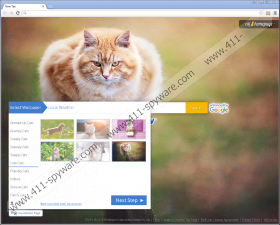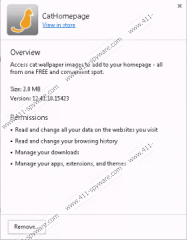CatHomepage Toolbar Removal Guide
The settings of your browsers will be changed if you install CatHomepage Toolbar from cathomepage.com or get it from the Chrome Web store (chrome.google.com/webstore/detail/cathomepage/glhahjphgpghoefihgllamaapanabkmp). Once this software is inside the computer, it changes homepages and New Tab pages of those browsers it finds installed on the computer. In other words, you will see a different page if you open your browser. It will be there if you open a New Tab as well. It seems that CatHomepage Toolbar has been developed for cat lovers because users who install it can access a collection of cats’ images and can set them as background pictures. You will also see a weather forecast on your new homepage. If you love cats, we are sure that you will find CatHomepage Toolbar very cute. We agree with you that it seems to be a nice application; however, we cannot say that you can keep it because it has been found that the search engine CatHomepage Toolbar uses might expose you to potential threats. Also, you need to know that it collects information about users too, so there is a slight possibility that your privacy will be violated if you let this application stay.
We cannot say that CatHomepage Toolbar is dangerous software itself, but we still call it a potentially unwanted program because there is a search box of an untrustworthy search engine on the homepage it sets and the New Tab page. Search.myway.com used by CatHomepage Toolbar is not an extremely bad search engine; however, it is very likely that it will display the modified search results, i.e. you will see sponsored links promoting partners’ websites. As nobody knows what websites it promotes, you might end up on the one having an untrustworthy content one day. What is more, it is known that this search engine will track you in order to find out more information about your interests and your browsing behavior. Our specialists have not found this surprising at all because they have read the Privacy Policy document of this software and noticed that it automatically collects such details as IP address, browser type, language, keyword queries, search query text, search results clicked, pages viewed, search history, etc. These details might not seem to be very important but they might be shared with third parties and then end up in the hands of cyber criminals or untrustworthy companies, so you should keep this information to yourself. You can stop CatHomepage Toolbar from acting this way by removing it from the system only, so do this as soon as possible.
CatHomepage Toolbar has been released in August, 2016, which means that it is quite a new application. Even though this Mindspark Interactive Network, Inc. product has been developed recently, it is already rather prevalent, so specialists believe that it might be possible to get it from other sources than its official website and the Chrome Web Store, or it might travel in software bundles. It does not matter where you get this application from because it will still act as a potentially unwanted program. You need to know that CatHomepage Toolbar is not the only product of Mindspark Interactive Network, Inc. This company has already developed a number of browser plugins. Unfortunately, we cannot call them fully reliable, so it would be best not to allow them to enter your computer. The easiest way to make sure that any suspicious application cannot enter your PC is to install security software and be careful with software promoted on third-party web pages.
To remove CatHomepage Toolbar fully, you will have to remove the extension of this software through the Add-ons Manager and Control Panel (if you use Internet Explorer). Even though we have placed the manual removal instructions below this article, we understand that users who do not know much about computers might still find the process difficult, so we suggest immediately going for the automatic CatHomepage Toolbar removal if you are not an advanced user. One of the best tools available on the market is SpyHunter, so we suggest scanning the system with it. Of course, it will not only delete CatHomepage Toolbar, but will also take care of other malicious components it will find.
Delete CatHomepage Toolbar manually
Windows XP
- Click on the Start button.
- Open Control Panel.
- Click Add or Remove Programs.
- Select the undesirable software.
- Remove it.
Windows 7/Vista
- Open the Start menu.
- Open Control Panel.
- Go to Uninstall a program.
- Right-click on the toolbar entry.
- Click Uninstall.
Windows 8/8.1/10
- Tap Win+R simultaneously.
- Type Control Panel in the box.
- Click OK.
- Go to Uninstall a program.
- Select the application you wish to delete.
- Uninstall it.
Mozilla Firefox
- Open your browser.
- Tap Ctrl+Shift+A.
- Open Extensions.
- Select the undesirable extension and delete it.
Google Chrome
- Open your browser and tap Alt+F.
- Click More tools.
- Select Extensions.
- Find the extension you wish to get rid of.
- Select it.
- Click on the recycle bin button.
- Click Remove.
CatHomepage Toolbar Screenshots: