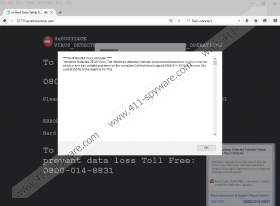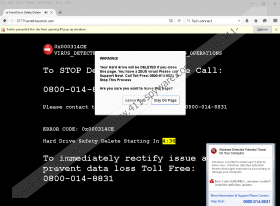****Dont Restart Your Computer ****Call technical support 0800-014-8831 Removal Guide
****Dont Restart Your Computer ****Call technical support 0800-014-8831 cannot be called a serious threat to your computer unless you fall for this fake alert and decide to call the provided telephone number. This fake message can be very deceiving for inexperienced computer users. But based on our research, this is just another annoying technical support scam as so many others that have hit the web in the past months, including "Windows ran into an unexpected error 1-844-313-8541," "License has Expired +1-888-303-5121," and "Microsoft has detected some suspicious activity +1-844-313-8541." You should know that all of these malicious threats simply want to scare you and push you to call the alleged technical support phone number where supposedly a Microsoft certified technician will help you fix your computer. However, this scam is all about trying to extort a couple of hundreds of dollars from you for the repair of non-existing system errors, which could be done online or by selling you a useless program. If you do not want to lose money on a fake alert, you should remove ****Dont Restart Your Computer ****Call technical support 0800-014-8831 right now. As a matter of fact, if you are exposed to this message, there is a good chance that you will find adware applications or browser hijackers on your computer, which, of course, have to be deleted to secure your PC.
There are a couple of ways how you can end up seeing this fake alert. As a matter of fact, this warning message comes from a malicious website. So in order for you to end up on that site and be exposed to this scam, you need to click on corrupt third-party pop-up advertisements, for example. This can happen if you visit questionable websites, such as torrent, gaming, and file-sharing pages. These sites are filled with unreliable third-party ads and contents that do not even look like commercials because they are disguised. When you land on an unfamiliar website therefore it is quite easy to click on content that could redirect you to this malicious page with the fake alert or even drop a whole bundle of malware threats onto your system. Another option is that your computer is infected with adware programs or browser hijackers and this is how you are presented with corrupt third-party ads and links.
You may not be aware but browser hijackers, for instance, can display manipulated search results for you that may contain unreliable third-party advertisements and sponsored links. Clicking on such content can simply redirect you to all kinds of malicious pages, including ****Dont Restart Your Computer ****Call technical support 0800-014-8831. As you can see, the chance is quite real that there could be malware infections on your system that need your immediate attention. If you want to delete ****Dont Restart Your Computer ****Call technical support 0800-014-8831 from your computer, you need to close your browser window and remove all the possibly related malware infections.
When you get redirected to this malicious website, you are shown a fake error message and a couple of other pop-up warnings that claim that your computer has been infected by a malware program called Zeus virus. In order to fix this problem, you are supposed to call the provided technical support phone number, 0800-014-8831, to talk to a professional, Microsoft certified technician, who, in reality, could be a simple salesperson trying to sell you an unnecessary online service or software. It is also possible to be called called from mostly India or the US, too, by unreliable companies that claim to be technical support and they will fake some system errors for you that they can fix then. However, this scam could cost you a couple of hundreds of dollars. So if you do not want to send this much down the drain, you should remove ****Dont Restart Your Computer ****Call technical support 0800-014-8831 ASAP.
If you snap out of the sudden shock, you can realize that this fake alert is simply the outcome of a redirection and you are on a malicious webpage trying to pose as a Windows system alert. So all you need to do as a first step to eliminate ****Dont Restart Your Computer ****Call technical support 0800-014-8831 from your screen is to close you browser window. You may see a pop-up that warns you not to do so, but you should ignore it. Since it is possible that this redirection was the result of malware hiding on your computer, we also recommend that you check your list of installed programs for any suspicious applications, such as adware, and remove all you find. You can also reset all your browsers to make sure that no unwanted extensions or setting changes remain. We have included instructions for these steps below this article if you would like to try to manually delete ****Dont Restart Your Computer ****Call technical support 0800-014-8831 from your PC. However, if you are an inexperienced user, it could be more efficient for you to protect your computer with a reliable anti-malware program.
Remove ****Dont Restart Your Computer ****Call technical support 0800-014-8831 from Windows
Windows XP
- Access the Start menu and go to Control Panel.
- Pick Add or Remove Programs.
- Click on the suspicious application and press Remove.
Windows Vista and Windows 7
- Press Win+R and type control panel. Click OK.
- Select Uninstall a program.
- Click on the undesirable application and press Uninstall.
Windows 8, Windows 8.1, and Windows 10
- Press Win+Q and enter uninstall a program.
- Click on the unwanted application and press Uninstall.
Remove ****Dont Restart Your Computer ****Call technical support 0800-014-8831 from browsers
Internet Explorer
- Press Alt+T and select Internet Options.
- Choose the Advanced tab and click Reset.
- Tick the Delete personal settings checkbox and click Reset.
- Press Close.
Mozilla Firefox
- Press Alt+H and select Troubleshooting Information.
- Click Refresh Firefox.
- In the confirmation pop-up click Refresh Firefox again.
- Press Finish.
Google Chrome
- Press Alt+F and select Settings.
- Scroll down and click Show advanced settings.
- Scroll down again and click Reset settings.
- Press Reset in the confirmation window.
****Dont Restart Your Computer ****Call technical support 0800-014-8831 Screenshots: