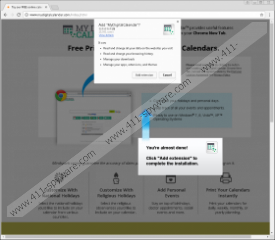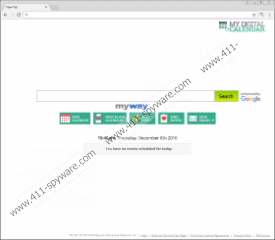MyDigitalCalendar Toolbar Removal Guide
No doubt MyDigitalCalendar Toolbar belongs to the Mindspark family, and as many other applications created by this publisher, it is classified as a potentially unwanted program (PUP). Apparently, the software could change your browser preferences by placing its search engine as your new tab page or start page. The reason users might install this threat willingly is because it promises a personalized calendar that can help plan various events and keep track of them. However, despite the good first impression, this application could make, its continuous usage may show you its other side. To be more precise, our specialists report that the PUP’s search engine might display malicious advertising content. Naturally, if you do not want even to risk receiving harmful content, you should erase MyDigitalCalendar Toolbar with the instruction available below this text or trustworthy antimalware software.
The toolbar is distributed through a particular website (mydigitalcalendar.com/index.jhtml) where the PUP is described as a tool that allows users to create a customized calendar. According to the description, you can customize holidays and personal days, keep track of events, print your calendars instantly, and so on. Thus, it would not surprise us if users would install MyDigitalCalendar Toolbar knowingly, although there might be users who received the application accidentally as well.
Our specialists believe the threat could be distributed with bundled program installers too. In other words, you could receive this PUP while installing a completely different piece of software. It is more likely to happen for users who do not select advanced installation settings and do not deselect suggested additional programs. If you want to keep away from suspicious applications like MyDigitalCalendar Toolbar or even more dangerous threats, you will have to be more careful. For starters, it would be advisable to download installers from official web pages of reputable software publishers, instead of getting them from torrent or other file-sharing sites that may bundle them with unreliable programs like this PUP.
Perhaps MyDigitalCalendar Toolbar provides a useful tool for time planning, but the search engine that comes with it is untrustworthy since it might inject displayed results with third-party advertising. Such content may come from various web pages, and not all of them might be safe to enter. For instance, such web pages could promote other suspicious applications, for example, adware, browser hijackers, different PUPs, and so on. By clicking third-party ads, you could also enter web pages that spread viruses, Trojans, and other malicious software. Consequently, we would advise you to consider these risks carefully before you decide whether keep the threat on the system or get rid of it.
We do not think it is worth to keep such a suspicious application on the system, but if you truly need a tool with these particular features, we advise you to look for a more reliable alternative. As you can see from the instructions placed below this text, removing the PUP manually is not as difficult as you simply need to erase its extension from the browser. Also, users can delete MyDigitalCalendar Toolbar automatically with a reliable security tool. Keep it in mind that if you choose trustworthy antimalware software, at the same time you will gain a tool, which could help you protect the computer against malware all the time.
Delete MyDigitalCalendar Toolbar from Internet Explorer
Windows 8\Windows 10
- Press Windows key+R.
- Type Control Panel and choose OK.
- Click on Uninstall a program.
- Select MyDigitalCalendar Internet Explorer Homepage and New Tab then press Uninstall.
Windows Vista\Windows 7\Windows XP
- Open the Start menu.
- Launch the Control Panel.
- Select one of the listed options: Uninstall a program or Add or Remove Programs.
- Choose the PUP and select Uninstall.
Erase MyDigitalCalendar Toolbar from other browsers
Google Chrome
- Press Windows key+E.
- Find these specific paths:
%LOCALAPPDATA%\Google\Chrome\User Data\{unique profile}\Extensions
%LOCALAPPDATA%\Google\Chrome\User Data\{unique profile}\Local Extension Settings
%LOCALAPPDATA%\Google\Chrome\User Data\{unique profile}\Sync Extension Settings - Find folders named as jcnijlipdlfgjojinphboifjbedkkjpk.
- Right-click folders called jcnijlipdlfgjojinphboifjbedkkjpk and select Delete.
- Empty the Recycle bin.
Mozilla Firefox
- Press Windows key+E.
- Locate this particular directory: %APPDATA%\Mozilla\Firefox\Profiles\{Unique Profile}\extensions
- Find a file titled as _isMembers_@free.mydigitalcalendar.com.
- Right-click _isMembers_@free.mydigitalcalendar.com and press Delete.
- Empty the Recycle bin.
MyDigitalCalendar Toolbar Screenshots: