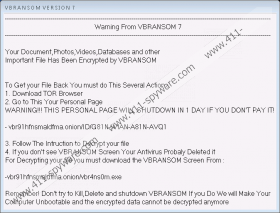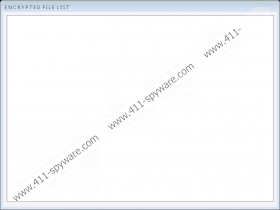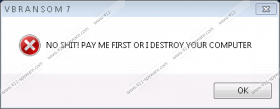VBRANSOM Ransomware Removal Guide
VBRANSOM Ransomware is supposed to be a file-locking malicious application, but apparently, the threat’s creators released an uncompleted test version that cannot yet encipher files. Nevertheless, the cyber criminals might try to scare users into paying a ransom by showing them a warning claiming all personal files were damaged. They may even threaten to damage your system if you do not transfer the requested money or try to erase the malware. However, our specialists say these threats are empty if your computer was infected with the test version. Therefore, you can eliminate VBRANSOM Ransomware without any fear. To help you get rid of it manually, we placed our recommended deletion steps at the end of the text. Thus, you can either continue reading the article or slide below and erase the ransomware.
Same as many other similar malicious applications VBRANSOM Ransomware was distributed through suspicious files that victims received through Spam emails. It is not yet determined how such data could look like, but there might be various variants, for example, the attachments may look like text documents or pictures. Next to the file there, could be a text urging the user to review the attachment immediately or there might be no letter at all. Some cyber criminals think of various titles that raise user’s curiosity. We would advise you not to give in and take your time before launching the file as you may never know which attachment could carry a threat. One of the easiest ways to find out if the data is malicious is to scan it with reliable antimalware software.
What’s more, if the infection could encipher victim’s data, it would probably mark it by applying .VBRANSOM extension at the end, e.g., picture.jpg.VBRANSOM, so if you have any doubts just check if the personal files on the computer have any additional extensions. At the moment we cannot even say which directories the malware would be targeting as for now, it only looks for data in the %USERPROFILE%\My Documents\VBRANSOMTEST path. We are almost one hundred percent sure you do not have such folder as this directory is probably located only on the cyber criminals’ computer.
Furthermore, since VBRANSOM Ransomware does not encrypt user’s data, it might show the warning message right after you launch the malicious file. As soon s the window appears a text-to-speech voice should read the following message “Attention, attention, Attention. Your documents, photos, videos, databases and other important files have been encrypted by VBRansom.” The text might be repeated up to five times. Afterward, you are left with the window containing the ransom note. In short, it says you have only one day to comply with the cyber criminals' demands, or you will lose the chance to encrypt your data. We never advise paying the ransom since it might be extremely risky, but in this case, there is no point even to consider doing anything that the ransom note says.
The malicious application might not seem so harmful, but it is still important to erase it from the system. If you choose to eliminate VBRANSOM Ransomware manually, the instructions located below should help you to do so. To make sure the infection was removed successfully and to clean the computer from other possible threats, it could be a smart idea to scan the PC with a legitimate antimalware tool. If you do not have such a tool yet, it might be a good opportunity to finally get one; after all, it could help you strengthen the system and make it less vulnerable to threats.
Remove VBRANSOM Ransomware
- Press this combination Ctrl+Alt+Delete.
- Open the Task Manager and select the Processes tab.
- Look for a process related to the malware.
- Select malicious process and press End Task.
- Press Windows Key+E.
- Find the malicious file you had launched before the infection appeared; it could be in the Downloads, Desktop, and other locations.
- Select the infected file and press Shift+Delete.
- Exit the Explorer and restart the PC.
VBRANSOM Ransomware Screenshots: