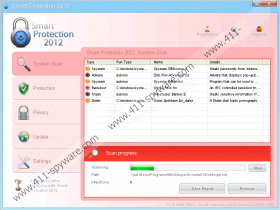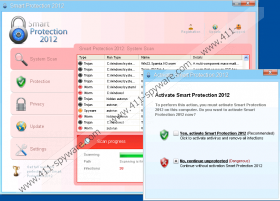Smart Protection 2012 Removal Guide
Despite the best efforts of the online security industry, threats such as Smart Protection 2012 still manage to dupe consumers into paying for rogue antispyware applications. This sly rogue does a good job of imitating the workings of a real antispyware application. It does this through using genuine looking GUIs and other nefarious tactics.
Smart Protection 2012 will use any tactic at its disposal to facilitate its surreptitious infiltration of the system. These may vary from using bogus online malware scanners and seditious browser hijacking websites. These browser hijackers forcefully redirect users’ search and browsing sessions to compromised landing pages that make use of drive-by download tactics. It has also been reported that Smart Protection 2012 makes use of infected online flash ads as a part of its online marketing campaign.
This rogue will also be the cause of various distressing symptoms on the system. These range from blocking the user’s Internet access and preventing him from accessing his applications on the infected PC. It will also cause severe poor system performance and increased erratic system behavior.
In order to retain control of your system and to mitigate the damage done to the system by this rogue, completely eradicate Smart Protection 2012 from the system.
UPDATE:
It has been asserted that Smart Protection 2012 does block your executables in order to make it seem that you are infected with a dangerous Trojan. Once a program is blocked, the rogue shows you this message:
Warning!
Application cannot be executed. The file notepad.exe is infected.
Please activate your antivirus software.
Apart from this obviously fake alert, Smart Protection 2012 also has other messages in its repertoire including:
Warning: Your computer is infected
Detected spyware infection!
Click this message to install the last update of security software...Smart Protection 2012 Warning
Your computer is still infected with dangerous viruses. Activate antivirus protection to prevent data loss and avoid theft of your credit card details.
Click here to activate protection.Smart Protection 2012 Warning
Intercepting programs that may compromise your privacy and harm your system have been detected on your PC.
Click here to remove them immediately with Smart Protection 2012
To block these messages, click on the registration icon and enter the following activation key:
AA39754E-715219CE
Once the messages are blocked you are free to use any antispyware tool you know to remove Smart Protection 2012 from your system.
Smart Protection 2012 Screenshots: