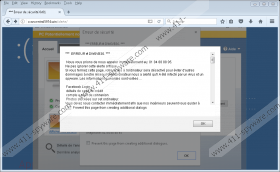Fake Error "ERREUR # DW6VB36" : 01 84 88 88 95 Tech Support Removal Guide
Do not pay any attention to the information represented via the Fake Error "ERREUR # DW6VB36" : 01 84 88 88 95 Tech Support notification. This information was created by mischievous schemers, and it does not represent a realistic status of your virtual security. According to the bogus notification, spyware and viruses are trying to steal private data and personal photos, which is just a lie to push you into calling 01 84 88 88 95. This number does not represent real technicians, and the people answering your call definitely do not have your best interest in mind. Hopefully, you do not need to delete Fake Error "ERREUR # DW6VB36" : 01 84 88 88 95 Tech Support-related infections, and you can get rid of it by closing and resetting your browser.
The misleading Fake Error "ERREUR # DW6VB36" : 01 84 88 88 95 Tech Support alert is introduced to you via a page called “***Erreur de sécurité 0x01”. This page is hosted on scancentral5974.win/alerte/, which, at the time of research, was down. Note that the developer of the scam can use different pages to represent the scam. So, how are you introduced to these pages? According to the latest information, misleading ads placed on facebook.com can be used to redirect you to them. Have you been shown the Fake Error "ERREUR # DW6VB36" : 01 84 88 88 95 Tech Support notification after clicking an add or a pop-up? You have to think about this because it can help you recognize the scam. Also, if you were redirected to the page abruptly, you might have to consider the activity of a malicious redirector that might require removal.
The message that the Fake Error "ERREUR # DW6VB36" : 01 84 88 88 95 Tech Support alert represents is meant to make you believe that your operating system is infected by malicious threats that can cause serious issues. The message informs that your Facebook profile logins, credit card information, and even personal photos could be stolen by the infections that, in reality, do not even exist on your PC. The message pushes you to call 01 84 88 88 95 as soon as possible to get help. First of all, you do not need help because malware that the scam represents is not real. Second, communicating with cyber criminals/schemers is always dangerous because they, of course, have hidden agenda. For example, they might try to trick you into disclosing private information that could be used to impersonate you online or even hijack your accounts.
Have you downloaded software enabling schemers to access your PC remotely? You might have been convinced to install this software so that allegedly real technicians could remove existing threats. Obviously, they do not intent on doing that because malware does not exist. So why does the creator of the malicious Fake Error "ERREUR # DW6VB36" : 01 84 88 88 95 Tech Support scam need access to your operating system? Well, that is up to the developer, but there are a few examples we can give. For one, they could download malicious files capable of recording keyboard input and capturing screenshots without your notice or files that could open a permanent security backdoor to install other infections. We are sure that you want to avoid this, and this is why calling the fake helpline number is a terrible idea.
If you can close the page representing Fake Error "ERREUR # DW6VB36" : 01 84 88 88 95 Tech Support alert normally, do so, and do not be afraid of the false claims suggesting that your access to the PC will be disabled if you do. If you cannot close the page normally, you might have to click F11 or Esc keys to exist full-screen mode. If that does not help, launch Task Manager and kill the browser. After this, immediately scan your operating system using a legitimate and trusted malware scanner to check if other threats are active. Hopefully, they are not, but if they are, make sure to remove them promptly. Employing anti-malware software is an important step as well if you wish to prevent more serious infections from slithering in in the future.
How to delete Fake Error "ERREUR # DW6VB36" : 01 84 88 88 95 Tech Support
- If the alert is in full screen, tap Esc or F11 on the keyboard.
- Close the page, and if that does not work, tap Ctrl+Shift+Esc to launch Task Manager.
- Move to the Processes tab and find the process representing your browser.
- Click the process and then click End task/End process.
- Reset the browser to eliminate any traces that might have been left behind.
How to reset browsers
Internet Explorer:
- Open the browser and tap Alt+T.
- Select Internet options and then click the Advanced tab.
- Click Reset and then check Delete personal settings.
- Click Reset again and then restart Internet Explorer.
Mozilla Firefox:
- Open the browser and tap Alt+H.
- In the Help menu click Troubleshooting information.
- Click Refresh Firefox.
- Click Refresh Firefox one more time and then restart Firefox.
Google Chrome:
- Open the browser and tap Alt+F.
- Select Settings and then click Show advanced settings.
- Click Reset settings and then Reset.
- Restart your Google Chrome browser.
Fake Error "ERREUR # DW6VB36" : 01 84 88 88 95 Tech Support Screenshots: