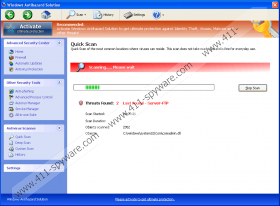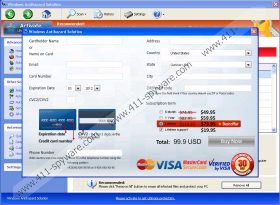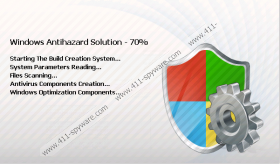Windows Antihazard Solution Removal Guide
The infamous family of rogue antispyware, whose creators have produced Windows Risk Minimizer, have released another rogue Windows Antihazard Solution into the virtual world, and just like its recent versions, Windows Antihazard Solution will not rest until it manages to trick you with its deceitful looks. The bogus program will not only take your money but will also put you at risk of identity theft, so delete Windows Antihazard Solution immediately, before any damage has been done!
It is not hard to “invite” Windows Antihazard Solution into your system, and you can do so by downloading from illegal sites, following any suspicious social engineering directions or believing in fake online scanners, which can make you download and run Windows Antihazard Solution yourself! And once you let the rogue slip through any of these or other Windows’ security loopholes, Windows Antihazard Solution will slow down your PC, cause various dysfunctions, and will initiate a compute scan, which will inform you of nothing else but completely bogus, non-existent threats. You will also be flooded with various Windows Antihazard Solution warnings, alerts, recommendations, offers and other notifications, which will force you to panic about your system’s infection.
Do not worry, because even though Windows Antihazard Solution is a malicious program that can cause a lot of damage, it is also definitely treatable, and you can terminate Windows Antihazard Solution quickly, by activating a legal antispyware, which would get rid of ALL malignant files. You can remove Windows Antihazard Solution manually, if you know how to do it, but keep in mind that only a full time protection of a trusted AV tool will guard you against Windows Antihazard Solution and similar malware in the future.
UPDATE
One of the reasons why you should take Windows Antihazard Solution seriously is the fact that it is hard to remove and it comes from the Rogue.VirusDoctor family. Other rogues from the same batch include Windows Risk Minimizer, Windows Managing System, Windows Trojans Sleuth and others.
As it has been mentioned previously, Windows Antihazard Solution spams you with fake security notifications, such as:
Warning
Firewall has blocked a program from accessing the Internet
C:\program files\internet explorer\iexplore.exe
is suspected to have infected your PC. This type of virus intercepts entered data and transmits them to a remote server.Error
Keylogger activity detected. System information security is at risk.
It is recommended to activate protection and run a full system scan.
The rogue can also successfully block your executables, Windows Task Manager and Registry Editor. Windows Antihazard Solution does so in order to protect itself and to prolong its stay in your computer. If you were going to delete the infection manually, you will not be able to do with your Registry Editor blocked. You have to deal with Windows Antihazard Solution immediately and in order to "neuter" the rogue for a time being, click the "Activate Ultimate Protection" button and enter this code:
0W000-000B0-00T00-E0020
This activation key "registers" the rogue, and Windows Antihazard Solution makes it seem as though it has deleted all the "viruses" that were plaguing you. However, it is only the calm before the storm - don't wait until Windows Antihazard Solution returns. Do invest in a reliable antimalware tool and terminate Windows Antihazard Solution for good.
Windows Antihazard Solution Screenshots: