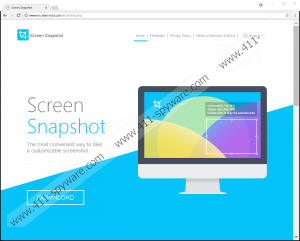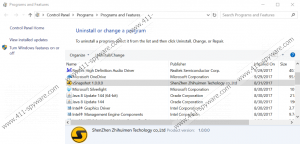VSnapshotTool Removal Guide
VSnapshotTool is advertised as a great tool that should provide you an opportunity to capture custom screenshots. At first sight, it might seem like a legitimately useful tool that would be useful to have active on your personal computer. However, that is not the whole story regarding this application's overall functionality. During the extensive research, malware experts at our internal labs have noticed that this program works in a suspicious manner. In turn, due to such functionality, this application has been classified as one more potentially unwanted program, which should not be up and running on your operating system. To have a better understanding why our researchers urge you to delete it without any hesitation, make sure to read the rest of our article as we present a detailed information regarding its inner workings. To help your remove VSnapshotTool we provide comprehensive instructions on how you can do that easily and quickly.
At first sight, VSnapshotTool might seem a useful tool. That is so because it allows you to take fully customizable screenshots at all times. It also allows you to edit the captured image in various ways; you can highlight the areas of interest and even additionally crop the image. Furthermore, it presents you with an opportunity to save the screenshot to your desired directory. While all of this is great, you must know that the application in question tends to lag; thus, making the user experience annoying and frustrating. It is critical to note that our malware experts have discovered something quite alarming regarding the overall functionality of this potentially unwanted program. As it turns out, this dubious application might be able to connect with a questionable third-party server without your knowledge. Further investigation has revealed that because of such connectivity additional software could be downloaded and installed without requiring your consent. This is an alarming issue because all of this could lead to major virtual security problems as your PC could get infected with all sorts of malicious programs and you would have no clue. Thus, if you already have, the potentially unwanted program fully active on your personal computer, make sure to check your entire operating system for any other dubious applications. It should be quite evident that VSnapshotTool is not a program that should be active on your operating system. Make use of the removal guide that we provide below to delete VSnapshotTool once and for all.
It is crucial to take preventative steps to have a fully secure operating system at all times. First and foremost, we urge users to install a reliable antimalware tool if you do not have one already. Such a tool is a critical part of your virtual security because it can detect any suspicious activity; additionally, it can remove any dubious application in a fully automated manner. To further improve your overall virtual security, we recommend practicing safe browsing habits at all times. It is important to bypass all suspicious download websites because they tend to host software bundles, which malware developers use prominently to spread their intrusive applications. Because malware developers tend to use hoax marketing tactics it is imperative to always learn about any program that you wish to have active on your PC before downloading or installing it. This way you will significantly lower the risk of coming across suspicious programs. It is also essential to pay your utmost attention to every single step during the setup of any application. By following the installation process carefully, you might come across a chance to cancel the setup of some devious application. These simple preventative measures will allow you to keep your PC clean and secure at all times.
The removal procedure of VSnapshotTool is rather simple. You can delete this potentially unwanted program via Control Panel. However, we highly advise you to conduct an in-depth analysis of your entire operating system for potential leftovers once you are done with the removal guide below. It is important to do so because traces of VSnapshotTool might be rather invasive. For instance, they could be just enough for the unwanted application to continue its intrusive functionality. In other situations, they might trigger a restoration of VSnapshotTool without your knowledge. If you have trouble performing a manual analysis, we recommend scanning your system with a professional antimalware tool since it can detect and remove anything linked to VSnapshotTool automatically.
How to remove VSnapshotTool from your computer
Windows 10
- Right-click the Windows button.
- Select Control Panel.
- Click Uninstall a program.
- Locate and select the unwanted program.
- Click the Uninstall button.
Windows 7/Windows Vista
- Click the Windows button and select Control Panel.
- Click Uninstall a program.
- Select the unwanted application.
- Click the Uninstall option.
Windows 8 and 8.1
- Right-click your Task Bar.
- Select Control Panel.
- Click Uninstall a program.
- Double-click the unwanted program.
- Confirm that you want to remove it.
Windows XP
- Click Start and select Control Panel.
- Select the Add or remove programs option.
- Select the potentially unwanted program.
- Click the Remove button.
VSnapshotTool Screenshots: