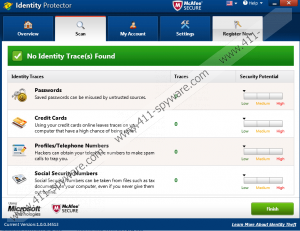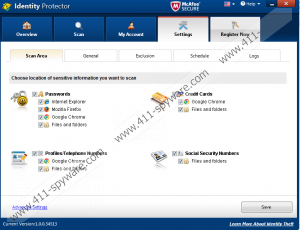Identity Protector Removal Guide
Some users find Identity Protector quite a useful application and install it on their computers. Actually, we are not surprised at all that there are many users who download it from its official website http://identityprotector.co/ willingly because it is promoted as a beneficial tool. Specifically speaking, it should help users to secure their personal information, e.g., saved passwords, credit card details, profiles, telephone numbers, and social security numbers. Also, users could secure passwords their browsers are set to remember. If you do not want third parties to reach your personal details, you can install Identity Protector because it is not a bad program; however, you should know that you will download its diagnostic version by clicking the Download Now button located on its official website. To put it differently, it will only be able to list items that are unprotected. It is up to you whether to purchase its license or not, but if you ask our opinion, you could find a better program for the same price. If you arrive at a final decision not to upgrade it, you should not keep Identity Protector either because its free version is basically useless.
If you install Identity Protector, you will find its shortcut on your Desktop. When you launch this program by double-clicking on it, it will immediately start the system scan. Then, it will list all unprotected personal details. That is, it will find all unprotected passwords, credit card details, profiles/telephone numbers, and social security numbers. Unfortunately, it is all the diagnostic version of Identity Protector does. If you have downloaded it from http://identityprotector.co/, you have this version too. It could not secure any unprotected personal details for you. If you click the button located at the bottom of the program after the system scan, you will be told that you are using the free version of Identity Protector. Of course, you could upgrade it with the click of a button. The full price of its license costs 23.95 EUR, but you will get 50% off if you try to close the page. It is not a harmful infection, so you can upgrade it if you want to; however, if you decide to keep looking for a program that could ensure the safety of your privacy, delete Identity Protector today because its diagnostic version is not very beneficial and, consequently, we see no reasons why you should keep it.
It might seem that Identity Protector is a potentially unwanted program at first, but we cannot confirm this. Because of this, we believe that the majority of users who detect this program on their computers have downloaded it from its official website http://identityprotector.co/. Some researchers claim that it might be promoted by pop-ups ads offering to install the program with the single click on the Download button; however, we have not seen such advertisements so we cannot say that it is true. Last but not least, we cannot confirm that Identity Protector might be spread in software bundles too although some software analysts believe that it is a common distribution method to promote it. What we are sure about is that there are sneaky suspicious applications on the market (as mentioned, Identity Protector is not one of them), so keep your security tool enabled 24/7/365.
Identity Protector is a completely legitimate program, so it can be easily erased through Control Panel. As told in the second paragraph of this article, you should not keep it installed if you are not going to upgrade it because it will only occupy your hard disk’s space. Although this program can be erased like any ordinary application, we are sure that not all users know how to erase programs through Control Panel, which is why we have asked our specialists to prepare the manual removal guide. We do not think that automatic security tools could help you to get rid of it because it is a legitimate application.
How to delete Identity Protector manually
Windows XP
- Click Start.
- Select Control Panel.
- Click Add or Remove Programs.
- Select Identity Protector.
- Click the Remove button.
Windows 7/Vista/8/8.1/10
- Press Win+R.
- Type Control Panel in the command line next to Open and click OK.
- Click Uninstall a program.
- Select Identity Protector.
- Click the Uninstall button.
Identity Protector Screenshots: