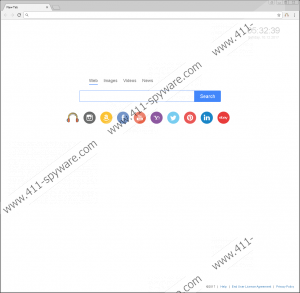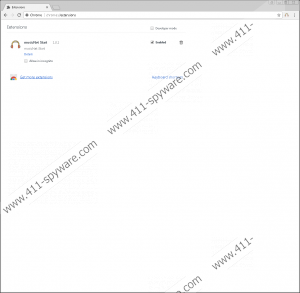MusicNet Start Removal Guide
MusicNet Start is a new browser extension that might pose a threat to your virtual security. This may be a new tool but indeed it is simply a newcomer in a family that has given us PlayCenter Search, MovieCenter Search, FilmsApp Search, and many more almost identical applications. This new potentially unwanted program (PUP) offers you a search page as your new homepage and new tab in your Google Chrome browser. However, we do not advise you to use it because you could be presented with questionable search results, which may put your system security at risk if you were to engage with them. As a matter of fact, this PUP may also come on board along with more serious threats. No wonder why we believe that you should remove MusicNet Start from your browser right away. Please read our full article to learn more about this potential threat and how you can avoid similar ones in the future.
This new PUP has an official page, medianetnow.com, which is very similar to the previous two webpages set up for the aforementioned tools. Similarly to its predecessors, this page also promotes several applications, including MoviesNet Search, NetGaming Search, and FimsNetStart, about which you will surely hear on our website. This is a very simple page where you can add these tools by clicking the "Add to Chrome" button, which redirects you to the respective Chrome web store page; in this case, to chrome.google.com/webstore/detail/musicnet-start/hajmhmmilgmcmobmkdpncpbnbhljhojb. Once you think you are done with the installation, a new tab opens with a progress bar saying "Add e-Safety For Chrome." This is a rather aggressive and deceptive way to promote a browser extension as it may make unsuspecting users believe that the installation is only at 60% and will only be fully done if they press the highlighted "Add Now" button. The "Skip" button is grayed out and can hardly be seen. Well, this alone could be enough for you to want to delete MusicNet Start from your browser but we have more.
We have also found that this PUP can be installed under questionable circumstances. For instance, you may click on a deceptive third-party pop-up advertisement, which may claim that you need to install a plugin or a software update in order to see certain content or due to security reasons. This again is a rather aggressive way to push you to install useless and potentially harmful tools. But you may also drop a malicious bundle onto your system containing this PUP as well as malicious software installers (e.g., adware programs, browser hijackers, fake alerts, and Trojans) when you click on unsafe third-party ads on suspicious websites or ones generated by malware on your system. All in all, we suggest that you run a trustworthy malware scanner right after you delete MusicNet Start from your Google Chrome browser.
As we have said, this PUP only affects your Chrome browser but it is still important that you take care of it because even if you do not use it, it may collect information about you, which could be shared with questionable third parties. At first sight, this search page looks like any normal and legitimate search engine with extra thumbnail links below the search box leading to popular websites, including the main feature, net.gomusix.com/?lnk=nt, Facebook, and Amazon. This PUP sets itself as you homepage and new tab. It uses music.eanswers.com as its search engine, which redirects you to modified Yahoo search results pages. Unfortunately, these results may contain potentially unreliable third-party ads and links, which may pose a threat to your system security. One click and you could open a new tab with a fake or malicious website where cyber criminals may be able to scam you. This could include stealing your banking details and your money fro your account. But you can also drop other infections onto your computer. This is why we think that it would be best for you to remove MusicNet Start from your computer.
If you are ready to act, you can use our instructions below. It is really not difficult to eliminate MusicNet Start from your Google Chrome browser because all you need to do is remove the undesirable extension. But do not forget about the other possible threats, which, in fact, may be way worse than this PUP. If you do not think that you can manually detect and erase these without leaving leftovers on your system, we suggest that you install a reliable anti-malware program like SpyHunter. Please also note that you should keep all your programs updated regularly if you want to avoid cyber attacks based on exploiting outdated software bugs.
Remove MusicNet Start from your browser
Google Chrome
- Press Alt+F and choose More tools.
- Select Extensions.
- Find the unwanted extension in the list and press the Trash can icon.
- Click Remove in the pop-up window.
MusicNet Start Screenshots: