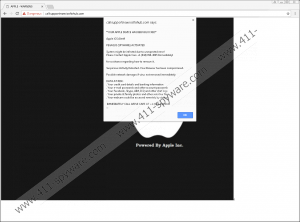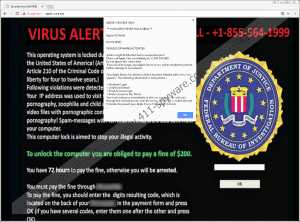Pegasus Spyware Activated Fake Alert Removal Guide
If you are introduced to the Pegasus Spyware Activated Fake Alert, you must close it immediately. You certainly should not pay attention to the information that is represented via this bogus notification that virtual schemers have set up to trick you into doing something risky. Most likely, you were rerouted to the page representing the scam, but there are several scenarios how this could have happened. You could have clicked a malicious link hidden behind a misleading pop-up notification or shown via an unreliable website. In a different scenario, the redirecting is controlled by malware that has slithered into your operating system at an unknown time. If you are not quite sure what is going on, install a malware scanner and inspect your operating system. If you are informed that you must delete Pegasus Spyware Activated Fake Alert-associated malware, do so at once. Afterward, reset the browser using the removal guide below.
Were you introduced to the Pegasus Spyware Activated Fake Alert via http://apple-care.xyz/ – which is no longer up – or an alternative website, http://callsupportnow.iosfixhub.com/? This one could be taken down soon as well, but, after that, a new scam page could be created. This is something that is true for all scams represented via unique websites. Some of the other ones include Hard Drive Is Not Accepted and Windows Firewall Blocked The Internet scams. Schemers do not waste time changing things up and upgrading their scams to make them more lucrative. This is why there are so many different numbers that can be linked to the Pegasus Spyware Activated Fake Alert as well, including +1 8333 370 777, +1 855 564 1999, and the latest one, +1 844 899 4845. All of these numbers are supported by misleading messages that present bogus warnings. One of them can warn that your Facebook logins are about to be stolen. The other one can state that your “private & family photos” will be leaked. Just keep in mind that all information represented via these notifications is bogus, and you must remove them from your screen.
The worst thing you can do when facing the Pegasus Spyware Activated Fake Alert is to call the bogus helpline number. Schemers could use it to trick you into disclosing license keys, your name, passwords, credit card information, and other sensitive data. Furthermore, they could push you into downloading allegedly beneficial software or paying money for it. Unfortunately, this is how you could be fooled into downloading even more threats. The malicious schemers could also make you enable remote access, using which they could drop malware and do other terrible things. The point we’re trying to make right here is that nothing good can come out of you interacting with the Pegasus Spyware Activated Fake Alert or the numbers linked to it. Hopefully, you have not been tricked, but if you have, take this as a lesson that must not be repeated again. Of course, if your virtual security was jeopardized due to your activity, you need to rectify the situation ASAP. Whether you need to delete malware, protect yourself and your data, or change passwords, you should not waste any time.
Do you need to remove Pegasus Spyware Activated Fake Alert malware? If that is the case, it should be your priority to clear your operating system from all malicious infections. If malware does not exist, your priority is to protect your system. In both cases, it is strongly advised that you reset your browser as shown in the guide below (this guide focuses on the browsers that are most likely to be affected) and then install anti-malware software. You need this software to keep your system protected in the future. If no one is guarding your system, schemers could approach you with a trickier scam, and you could be fooled. Also, vulnerable systems are open to all kinds of malware, and, without a doubt, that calls for trouble. Protecting the system is serious business, and if you want to discuss that further, start a conversation in the comments section.
How to delete Pegasus Spyware Activated Fake Alert
Mozilla Firefox:
- Launch Firefox and then access the Help menu (tap Alt+H).
- Select Troubleshooting information and then click Refresh Firefox.
Safari:
- Launch Safari and then open the menu by clicking an icon at the top.
- Click Reset Safari, check the appropriate boxes, and then click Reset again.
Google Chrome:
- Launch Chrome and then access the menu by tapping Alt+F.
- Select Settings, click Advanced (at the bottom), and then click Reset.
Pegasus Spyware Activated Fake Alert Screenshots: