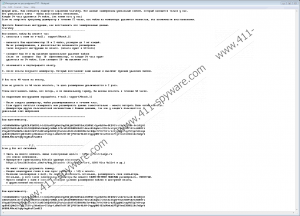Scarabey Ransomware Removal Guide
Having a ransomware program up and running on your PC, could have disastrous outcomes, to put it lightly. One such application that currently roams the web is known as Scarabey Ransomware. If you ever encounter it while browsing the web, make sure to do everything in your power to refrain from it at all times. If unfortunately, it is already active on your personal computer, make sure to perform its complete removal right away. Doing so is paramount because this intrusive application can act in an incredibly malicious manner. Just like any other application of this classification, it can lock a significant amount of your data without any authorization whatsoever. As you can imagine, the consequences of having such program running on your PC could have devastating outcomes, to put it lightly. Find out more about the inner workings of this ransomware by reading this report entirely. Besides such information, we include a comprehensive removal guide that you should use to delete Scarabey Ransomware once and for all.
Malware researchers at our internal labs have discovered that Scarabey Ransomware is primarily targeted at Russian speaking users. Even though that happens to be the case at the moment, it is essential to understand that there is no guarantee that this malicious piece of software will not spread elsewhere around the globe; thus, being aware of this ransomware at all times is crucial, to put it lightly. When it comes to its functionality, you should know that it is rather conventional. Just like its contemporary counterparts, it starts acting at the very same instance that it enters your operating system. First, it scans your hard drive for its contents and then launches an encryption procedure. Since this malware functions silently, very few users can detect and remove it before it adversely affects your files. During the encryption procedure, all the data will be locked with a powerful algorithm known as AES to eliminate the possibility of manual decryption. Once that is done, you will notice a ransom note that will come in the form of a .txt file. It informs you that you no longer have access to a vast amount of your data. Furthermore, it urges you to pay a ransom in return for decryption services. Under no circumstances abide by these demands because malware developers are not legally bound to unlock the affected data even if you make the payment. It should be obvious that you must remove Scarabey Ransomware without second thoughts. To do that without encountering any major problems make sure to use the instructions that we present below.
To have a clean and secure operating system at all times, make sure to take preventative measures. Malware experts at our internal labs highly advise you to practice safe browsing habits at all times. Be sure to refrain from all dubious third-party download sites because they are infamous for being the primary source of software bundles, which cyber crooks often use for distribution purposes. By obtaining all of your applications from authorized developers' sites only you will significantly reduce the risk of encountering malicious setup files. Also, be sure to always learn as much as you can about any application before downloading and installing on your PC. We recommend doing so because malware developers are infamous for using manipulative marketing tactics to trick unsuspecting Internet users into acquiring their devious applications without knowing what they do. Last, but not least, make sure to install a professional antimalware tool if you do not have one already. Such a tool is the most important part of your virtual security because it can detect and delete any virtual security threat automatically. These seemingly simple preventative steps will make your operating system virtually unbreakable.
By now it should be obvious that the removal of Scarabey Ransomware is a must. Under no circumstances delay the termination procedure since it keeping it active on your operating system could lead to further virtual security problems. Once you are done with the termination procedure, we recommend rechecking your operating system for anything associated with Scarabey Ransomware. Doing so is essential because traces of this malware could be enough for it to continue its dubious functionality. Also, those same leftovers could be used to restore Scarabey Ransomware silently. If you find manual analysis of your PC a bit too complicated, be sure to scan your operating system with a reliable antimalware tool because it can identify and terminate everything associated with Scarabey Ransomware automatically.
How to remove Scarabey Ransomware from your PC
- Open your File Explorer.
- Navigate to C:\Users\<your username>\AppData\Roaming.
- Right-click a malicious file entitled sevnz.exe and select Delete.
- Close your File Explorer.
- Right-click the Recycle Bin and select the Empty Recycle Bin option.
Scarabey Ransomware Screenshots: