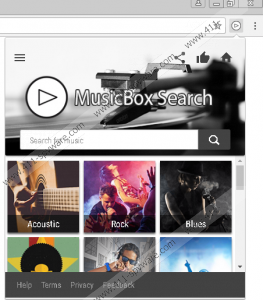MusicBox Search Extension Removal Guide
MusicBox Search Extension is a new browser extension that may pose a threat to your system's security. This potentially unwanted program (PUP) is very familiar to us and for a good reason. We have found that is it almost identical to betterMusic Search; well, mostly regarding its functioning. We have also realized that this PUP belongs to a large and growing family that has already given birth to dozens of identical and similar PUPs, including PlayCenter Search, ArcadeApp Search, and MovieCenter Search. Although this tool may look innocent and useful if you are a music fan and like to listen to music online, it may expose you to questionable third-party advertisements and possibly compromised links. Since it is also quite possible that you did not install this PUP as a targeted application, i.e., knowingly, there could be more serious threats on board as well. Therefore, we suggest that you remove MusicBox Search Extension from your computer along with all other threats you may find.
This PUP is supposed to be promoted on a promotional page, superappbox.com, which actually promotes four other tools like filmsApp Search and musicApp Home. This webpage is very similar to bettersearchtools.com and most of the other official pages in this family. So either there is no official webpage that promotes this extension or the authors got confused when setting up the Chrome web store page, chrome.google.com/webstore/detail/musicbox-search/gmcogiomgbbnmabknldeikbknapolpde, since they entered the aforementioned site as "offered by." Before you install this PUP, the usual pop-up comes up at the top, which contains all the permissions this extension needs to function, including displaying notifications. You should always read this window carefully because you may just change your mind for the better. What is even more worrisome about this PUP, it opens a new tab page like "movie.getappsonline.com/wim/lp/offer/lp/7/??t=gomusix&ref=unknown&extname=Search%20by%20getMovies&extid=hpanooindcojjcbcdnfpekhfaghlhebb&yid=mgds&vertical=movie&hub=getappsonline.com&tid=144&landingp=7&&ct=ye10rtnin7144" once it is installed and tries to trick you into installing yet another useless tool. Now, this should already be enough for you to delete MusicBox Search Extension. But there is more.
The more serious issues come in the form of a software bundle. In other words, this PUP can also be found bundled and traveling with other PUPs as well as malware infections. You should always be extra careful when you are installing a software package since they can contain several threats a lot of times, including browser hijackers, fake alerts, adware apps, Trojans, and so on. It is possible, for example, that you want to download a free program but you use a shady torrent or shareware page to do so. This is how a lot of unsuspecting users infect their system with all sorts of threats. Of course, this is not the only way. You may also click on unsafe third-party content, such as banner and pop-up ads, or disguised content, such as a fake button and a fake notification, to drop such a bundle. Since your computer could be swarming with threat already, we suggest that you scan your PC with a reliable malware scanner after you delete MusicBox Search Extension.
This PUP changes your default search engine to music.eanswers.com, which is a questionable engine that displays modified Yahoo search results. So when you run your web search straight from your Google Chrome address bar, you will end up on a potentially unreliable results page, which may contain questionable ads and links, i.e., promoted affiliates' content. Clicking on such content could result in your infecting your computer with more serious malware infections as well as online scams. If you type "m" in your address bar and hit the Tab key on your keyboard, you can directly use the "super.gomusix.com" search engine. The same engine can be used if you click on the button this PUP installs in your Chrome taskbar. When you click on this button, a pop-up shows up with a search tool and a number of thumbnail links leading to all kinds of music genres on gomusix.com. Since this promoted online music streaming site can display questionable third-party advertisements, you could be exposed to certain threats described before in this paragraph. This is why we advise you to remove MusicBox Search Extension.
If you have reached the same conclusion as us, it is time to take action. We have included our instructions below this report so that you can manually eliminate this annoying and useless PUP. All it takes is removing this unwanted extension through your Extension Manager in Google Chrome. But you cannot forget about the rest, i.e., the other potential and malicious threats that may be hiding on your PC. If it seems like a mission impossible for you to clean your system manually and to keep it secure, we recommend that you install a reliable anti-malware program like SpyHunter. What could be more effective than automatic detection and removal, right?
How to remove MusicBox Search Extension from your browser
Google Chrome
- Press Alt+F to open the menu.
- Go to More tools and then, select Extensions.
- Find the unwanted extension and click on the Trash can icon on the right.
- In the pop-up window, press Remove.
MusicBox Search Extension Screenshots: