Rarucrypt Ransomware Removal Guide
Rarucrypt Ransomware is a malicious tool for money extortion. The strange part is that instead of encrypting victim’s files like other similar threats and asking payment in exchange for a decryption tool the malware places each user’s file into a password-protected archive and demands to pay a ransom for a password. The asked sum is 200 Russian rubles, which is also slightly unusual given most ransomware applications nowadays request to pay in Bitcoins or other cryptocurrencies. The mentioned currency could mean the developers are from Russia or they are targeting users from this particular country. However, half of the ransom note displayed by Rarucrypt Ransomware is written in English as well, so it is possible the threat might be distributed more widely. More information will be provided further in the article, so we encourage you to read the rest of the text if you came here for it, but if you merely wish to get rid of this malware, you could scroll below the article and use the provided deletion instructions instead.
The malicious application could be spread via attachments received with Spam or other suspicious files downloaded from the Internet. What’s more, our researchers say Rarucrypt Ransomware might erase the executable file itself as soon as the threat affects all targeted data and places ransom notes on user’s Desktop. Another thing we can say about the malware’s installer is that inside of it our specialists found a hardcoded password, which may unlock data affected by the malware. The password we saw was “S?{DCO^C!{L@CR^+<7E}2;” if you encountered this threat you could try it as well, although it might not work if you came across a different Rarucrypt Ransomware version.
The worst part is the malicious application places all user’s files into separate archives, which means to unlock them you may have to submit the mentioned password for an enormous amount of times. For example, if the user has panda.jpg, story.docx, and party.avi files on his Desktop, the malware should places these files into the following archives: panda.jpg.rar, story.docx.rar, and party.avi.rar. Afterward, the original data should be deleted, and the mentioned archives can be opened only with the specific password. As said earlier the hackers who developed this threat expect to receive 200 Russian rubles from each victim. Instead of explaining how to transfer the money the malicious application’s creators ask to contact them via social media. All this information can be found on Rarucrypt Ransomware’s ransom notes titled README1.txt and README10.txt. Of course, we do not recommend putting up with any demands as not only there are no guarantees the hackers will actually give you the right password, but also there seems to be no need for it as we said the password could be S?{DCO^C!{L@CR^+<7E}2.
Even though the malware might erase itself right after affecting user's files, we would still recommend checking the system just in case. The instructions located a bit below the text will show how to eliminate Rarucrypt Ransomware manually. On the other hand, if you are willing to acquire a reliable security tool you could perform a full system scan instead. This option might be even better since while doing so you might discover other possible threats too and remove them together with the ransomware at the same time. Users who need more help with the deletion part or have any questions about this malware could leave a comment below as well.
Get rid of Rarucrypt Ransomware
- Tap Ctrl+Alt+Delete.
- Select Task Manager.
- Locate a particular process belonging to the malware.
- Mark it and press End Task.
- Exit Task Manager.
- Press Win+E.
- Locate the given directories:
%TEMP%
%USERPROFILE%\Desktop
%USERPROFILE%\Downloads - Find a malicious file downloaded before the malware appeared.
- Right-click the doubtful file and select Delete.
- Locate the ransom notes (README1.txt and README10.txt).
- Right-click them and press Delete.
- Exit File Explorer.
- Empty your Recycle Bin.
- Reboot the system.
Rarucrypt Ransomware Screenshots:
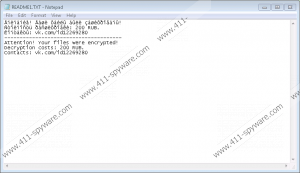
Rarucrypt Ransomware technical info for manual removal:
Files Modified/Created on the system:
| # | File Name | File Size (Bytes) | File Hash |
|---|---|---|---|
| 1 | RaRuCrypt Ransom.exe | 934912 bytes | MD5: 576dd75718942a49f1ac141a9e31d927 |
| 2 | README1.TXT | 238 bytes | MD5: 67b3ccdcfb13caa708f771db51b7daa5 |
Memory Processes Created:
| # | Process Name | Process Filename | Main module size |
|---|---|---|---|
| 1 | RaRuCrypt Ransom.exe | RaRuCrypt Ransom.exe | 934912 bytes |

