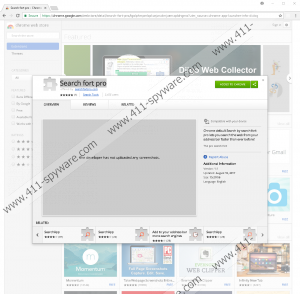Search Fort Pro Removal Guide
Potentially unwanted programs are quite popular nowadays. Keeping your operating system free of them is essential if you value your virtual security. Recently, our researchers have discovered one such application, which goes by the name of Search Fort Pro. It has been classified as a potentially unwanted program for a couple of reasons. One of them is its intrusive functionality. Our researchers have found out that this dubious piece of software can make intrusive changes to your browser’s default settings. As a consequence of that, browsing the Internet will become a much more annoying experience. Another reason is its suspicious distribution, which could prove to be quite dangerous, to put it lightly. To find out more about the intricate inner workings of this suspicious program, be sure to read this article entirely. Additionally, you will find a few virtual security recommendations along with a detailed removal guide, which you should use to delete Search Fort Pro once and for all.
First, it is important to note that Search Fort Pro, at the moment, affects only the Google Chrome web browser. While it might seem like great news to users that prefer other browsers, it is critical to note that developers of this invasive application could launch its updated version, which might be fully compatible with other major web browsers. Thus, being aware of this application’s existence and keeping your operating system safe and clean is vital. The primary indication that this potentially unwanted program is up and running on your PC is a sudden change of your browser’s default settings. It alters your default search engine without any notification, which is frustrating to put it lightly. This modification is made with the help of a browser extension, which is installed by the invasive application as soon as it enters your operating system. Once all of that is done, you will be forced to use a suspicious third-party search engine at all times, whether you like that or not. Furthermore, it is crucial to note that the search engine in question can present you with a large number of sponsored results. In some instances, those results might be unrelated to your original query. If you are keen on regaining your browser’s default settings once and for all, make sure to execute a removal of Search Fort Pro as soon as it enters your operating system. To help you do that, we include detailed instructions, which you can find below.
In addition to all of that, you must know that Search Fort Pro could be distributed deviously. Upon further analysis, malware researchers at our internal labs have discovered that it could be spread via software bundles, which is a dangerous instance, to put it lightly. That is so because bundled installers are notorious for hosting devious and even malicious programs. Therefore, it is a good idea to analyse your operating system for any other suspicious applications that could have come along. If you are a security-conscious user, make sure to take a few preventative steps to improve your overall virtual security. Practicing safe browsing habits at all times is imperative. Avoid all unauthorised distribution sites because they tend to provide bundled installers. Also, you must learn about any program before downloading and installing it on your PC because malware developers often use misleading marketing techniques. Furthermore, be sure to read everything during any installation procedure. By doing so, you might come across a chance to cancel the installation of some undesirable application. On top of all that, we recommend installing a reliable antimalware tool if you do not have one already. Such a tool is paramount because it can detect and delete any virtual security threat before it can enter your operating system.
To remove Search Fort Pro, make use of the instructions below. It is essential to execute the removal guide with care since a single mistake could result in an incomplete removal. If that happens, you might have to face devastating outcomes, to put it lightly. For example, traces of this potentially unwanted program could be enough for Search Fort Pro to continue working. Also, those same traces could trigger a restoration process of this potentially unwanted program. If you want to be sure that the removal procedure has been successful, make sure to double-check your operating system for anything associated with Search Fort Pro. Alternatively, you can scan your PC with a reliable antimalware tool since it can detect and delete anything related to this invasive application automatically.
How to remove Search Fort Pro from your computer
Google Chrome
- Start your web browser.
- Click the Menu button.
- Select More tools and click Extensions.
- Click the Recycle Bin icon next to the undesirable extension.
- Select Remove again.
Mozilla Firefox
- Open your web browser.
- Click the Menu button.
- Select Add-ons and click Extensions.
- Click Remove next to the unwanted extension.
Internet Explorer
- Launch your web browser.
- Click the Menu button.
- Select Manage add-ons.
- Click Toolbars and Extensions.
- Select the undesirable extension and click Remove.
Search Fort Pro Screenshots: