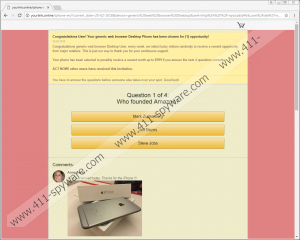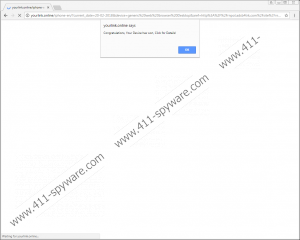Yourlink.online Removal Guide
Yourlink.online is an adware server. As you can probably tell, an adware server cannot infect your computer directly because it functions somewhere out there in the vast spaces of the Internet. Instead, it is very likely that you have an adware program installed on your PC and hence you are constantly redirected to this address. Therefore, to avoid visiting this website every single day, you should consider removing all unwanted and potentially harmful applications from your system immediately. To locate and identify them, please do not hesitate to use a powerful antispyware tool. A reliable security application of your choice will definitely help you deal with this issue.
When you encounter this adware server, you may land on a number of commercial websites. The type of the commercial content that you will see may also differ depending on your web browsing habits. Adware programs can often collect information on the websites you visit and the search keywords you use. That is usually done via tracking cookies, and technically it is not illegal. However, problems arise when this practice is used to customize the commercial content adware programs want to promote to you. If you encounter commercial content that might be related to your likes and preferences, you might be more inclined to click it, and this is exactly what any adware program might want from you.
Judging from our research, the countries most affected by this adware server include Tunisia, Croatia, Morocco, Serbia, Syria, and Pakistan. Of course, it does not mean that the adware server cannot be encountered in other regions, too. Also, during our tests, Yourlink.online usually displayed a rather fishy survey that says “every Tuesday exclusive internet/Communication companies select (7) users in the US to randomly receive a gift. This week, it is for privax ltd connection with generic web browser Desktop! You need to key in your details for verification!” The message goes on to say that five users have won the new iPhone X, and you could be next.
There are also other types of messages that Yourlink.online may show, but the bottom line is that the server is there to promote third-party products and various online marketing schemes. It works as a proxy for the adware program that is installed on your computer, and every single time to click something on the promoted page, you help this program generate a financial profit. For the most part, it only steals your time, but there is always a chance that you could end up landing on a dangerous website. Since adware programs are so vulnerable to third-party exploitation, cyber criminals are bound to make use of them to distribute their content, too.
Hence you need to remove all the potential threats from your system to prevent even more dangerous programs from entering it. Aside from removing suspicious applications, you should also avoid visiting shady websites (like Torrent or video streaming pages) that could also be involved in third-party advertising. If you cannot find the program you need to remove, scan your PC with the SpyHunter free scanner, and you will get a list of all the applications that need to be terminated immediately.
How to Delete Unwanted Programs
Windows 10 & Windows 8.1
- Press Win+R and type Control Panel. Click OK.
- Go to Uninstall a program and remove potential threats.
Windows Vista & Windows 7
- Open the Start menu and click Control Panel.
- Go to Uninstall a program and remove potential threats.
Windows XP
- Press the green Start button and select Control Panel.
- Navigate to Add or remove programs and uninstall potential threats.
Reset Your Browser
Chrome
- Press Alt+F and click Settings.
- Scroll down and click Advanced.
- Scroll down again and press Reset.
- Click Reset to confirm.
Firefox
- Press Alt+H and click Troubleshooting information.
- Click Refresh Firefox at the top right of the new tab.
- Press Refresh Firefox and click Finish.
Internet Explorer
- Press Alt+T and click Internet options.
- Open the Advanced tab and click Reset.
- Select Delete personal settings and click Reset.
- Press Close.
Yourlink.online Screenshots: