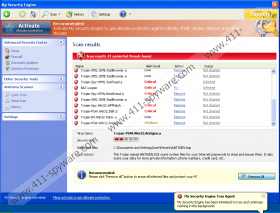My Security Engine Removal Guide
My Security Engine is a fake antivirus program that copies the layout of Windows operating system’s interface. This rogue antivirus looks like Windows explorer, so if the user that is infected by it is not experienced enough, he might consider My Security Engine to be a legitimate program. However, such point of view would be highly detrimental to your computer’s safety, because My Security Engine is there to steal your money and at the same time to damage your machine.
There a many ways for this rogue enter your system, but usually it is distributed via Trojan infections and fake online malware scanners. Fake malware scanners lure the user into a website that keeps bleeping about suspicious activity detected in your computer. Then you are offered to perform a free scan on your computer, but once you click on the scanner, you initiate the download of My Security Engine rogue antispyware, and this malicious software gets installed onto your computer automatically.
Since My Security Engine is a fake computer safeguard program, it cannot detect any malware. The rogue creates a list of files that later on it “detects” as dangerous parasites. Here is a list of the “dangerous” files generated by My Security Engine:
- %UserProfile%\Recent\CLSV.dll
- %UserProfile%\Recent\energy.dll
- %UserProfile%\Recent\exec.drv
- %UserProfile%\Recent\gid.dll
- %UserProfile%\Recent\kernel32.tmp
- %UserProfile%\Recent\PE.dll
- %UserProfile%\Recent\ppal.drv
- %UserProfile%\Recent\SICKBOY.sys
The list is definitely not final, because this rogue constantly reinvents itself. These files and others are displayed in the full system scan results. My Security Engine performs this scan once it is fully installed and running. You should not pay attention to this scan, because it is devised to scare you into believing that your computer is terribly infected. Then My Security Engine tries to push you into purchasing the program and activating the “Ultimate Protection”, because only the full version of the program is supposedly able to remove all the severe threats found in your computer.
Unfortunately, that is a blatant lie, and you should ignore the scan results point blank. The same should be applied to the following fake security alerts as well:
Notepad.exe cannot be executed. The file is infected. Please activate your antivirus software.
Your PC may still be infected with dangerous viruses. My Security Engine protection is needed to prevent data loss and avoid theft of your personal data and credit card details. Click here to activate protection.
Suspicious software which may be malicious has been detected on your PC. Click here to remove this threat immediately using My Security Engine.
Malicious applications, which may contain Trojans, were found on your computer and are to be removed immediately. Click here to remove these potentially harmful items using My Security Engine.
My Security Engine has detected potentially harmful software in your system. It is strongly recommended that you register My Security Engine to remove all found threats immediately.
Process Mbam.exe attempted to modify the address space.
Potentially harmful programs have been detected in your system and need to be dealt with immediately. Click here to remove them using My Security Engine.
You must remove My Security Engine from your computer immediately; otherwise this rogue will target your money and slow down your machine to the point you will not be able to use it anymore. Invest in a reliable anti-malware program that will help you to get rid of My Security Engine, if you do know how to do it manually.
My Security Engine Screenshots: