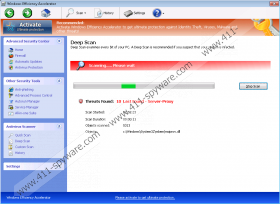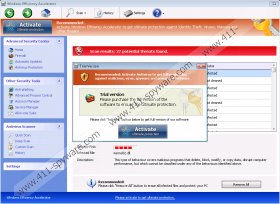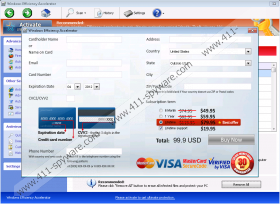Windows Efficiency Accelerator Removal Guide
Do not waste any of your time with Windows Efficiency Accelerator, and, most importantly, do not spend any money on its licensed version, because this antispyware application is completely fake, and it will make you spend your money on a tool, you simply will not be able to use! Windows Efficiency Accelerator is a renamed version of older programs Windows Performance Adviser which used the same tricks. Surely, Windows Efficiency Accelerator’s full version will delete fake infections, which you will be notified with by an equally fake scanner, but it will not remove any real Trojans or worms, if your system does gets attacked in the future!

Windows Efficiency Accelerator is a cunning tool and it was developed by the most deceitful people in the virtual space – cyber criminals. These online schemers will not stop with their treacherous plans, until any profit is made, and they will work hard to make it nearly impossible for you to avoid the horrendous Windows Efficiency Accelerator. It will be hidden in bundled downloads, camouflaged as fake video codecs or hidden is spam email attachments. So, if you do not want your PC’s performance compromised and Windows Efficiency Accelerator running in your Windows system, browse and download with great care. And if this rogue is already in your system, do not think any further and use our recommendations on how you can remove Windows Efficiency Accelerator right now!
One of your options to delete Windows Efficiency Accelerator is to proceed manually; however, we have to warn you that this fake antispyware is well hidden and might even use file names of legitimate Windows components. This could make you delete and miss out the wrong files, so we advise to leave this option aside and simply trust security tools, which will remove Windows Efficiency Accelerator quicker than you might think! If you have already fell into the trap of the deceitful Windows Efficiency Accelerator and transferred money to schemers, without even knowing it, rush to inform your bank, because your bank accounts need to be protected from third parties’ interference urgently!
UPDATED
If you look closer at it, you will see that Windows Efficiency Accelerator offers quite a wide range of "security" services for you, including Anti-phishing, Advanced Process Control, Autorun Manager, Service Manager and even an All-in-one Suite. The latter sounds quite exciting, but anyone could tell that these additional security "tools" are nothing but a scam. They are as real as the security messages that appear on your screen from time to time:
Error
Keylogger activity detected. System information security is at risk.
It is recommended to activate protection and run a full system scan.
Windows Efficiency Accelerator "recommends" to activate the protection, but it is quite the opposite - you should get ready for the removal. If you do not remove Windows Efficiency Accelerator sooner or later you will experience an ultimate system crash, or you will need to salvage what's left of your savings, lest your credit card information is revealed to the cyber criminals who have created Windows Efficiency Accelerator and other similar rogues.
Not to mention other symptoms of this infection that Windows Efficiency Accelerator tries to blame on non-existent malware such as P2P-Worm.Win32, Trojan-Downloader.Win32.Agent or Trojan-DDoS. There is not need to talk about this any further, because you have to erase Windows Efficiency Accelerator right now. The removal process will be a lot easier if you "activate" the rogue before with this:
0W000-000B0-00T00-E0020
The activation will allow you to search for rogue removal methods on the Internet, which previously has been blocked by Windows Efficiency Accelerator. You have to remember that activation will calm the rogue down only for a while, so do not hesitate to delete Windows Efficiency Accelerator at once, otherwise you will have to deal with the same terror in no time.
Windows Efficiency Accelerator Screenshots: