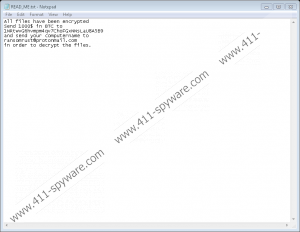Assembly Ransomware Removal Guide
The recent popularity of ransomware applications does not seem to be slowing down any time soon. Thus, it is not surprising that researchers at our internal labs have discovered yet another one, which goes by the name of Assembly Ransomware. If you ever encounter it while browsing the Internet, be sure to do everything in your power to refrain from it at all times. We urge users to do so because this malware is designed to encrypt files stored on your hard drive without any notification or authorization. Usually, programs of this category are used by malware developers to make illegal profits from unsuspecting Internet users. Learn how this scheme works and how this ransomware functions by reading the rest of this report. Besides such information, we also include a few virtual security tips alongside a comprehensive removal guide, which you should use to delete Assembly Ransomware without encountering any major problems.
During the extensive investigation, our research team has noticed that Assembly Ransomware is closely related to other ransomware applications such as Foxy Ransomware, CyberDrill Ransomware, and KoreanLocker Ransomware. Upon further analysis it has been discovered that all of these malicious programs were crafted using the Hidden-Tear project; thus, it is quite natural that all of them function alike. Once Assembly Ransomware enters your operating system, it deletes all of your shadow copies, which means that you will not be able to use them to restore the affected data. Right after that, it starts locking your files. Unfortunately, very few users can identify this malware before it starts doing its dirty work. That is so because all the processes are completely silent. During encryption, this malicious piece of software targets file types such as .txt, .doc, .docx, .ppt, .pptx, .jpg, .png, .php, .html, .psd, .raw, .psd, and quite a few others. It is also essential to note that all of your data is locked using a robust cipher, which means that manual decryption is not a viable option. Each file affected by this ransomware is tagged with the .locked extension. Once all of that is done, you will notice a ransom note on your desktop. It only states that your data is inaccessible and that you must pay a ransom in return for decryption services. While that might seem like a way to get yourself out of the trouble that you are in, you must know that cyber crooks responsible for this malware are not legally bound to unlock your data even if you abide by their demands. Make no mistake and conduct a complete removal of Assembly Ransomware as soon as it is found active on your PC. You can do that in just a few simple steps by following the removal guide below.
To have a clean and secure operating system, you must take a few precautionary measures. Since malicious programs are distributed in devious ways, it is not surprising that our malware experts advise you to practice safe browsing habits at all times. It is critical to refrain from all email attachments that are sent by suspicious third-parties because that could prove to be a part of a spam email campaign launched by cyber criminals for distribution purposes. Likewise, you should stay away from all unauthorized download sites since they tend to host bundled installers. Staying away from such setup files is imperative because they can be filled with suspicious and even malicious programs. Furthermore, you should always learn about an application that you want to have on your PC. Doing so is essential because malware developers often use misleading and otherwise manipulative marketing tactics to trick you into downloading their invasive programs without knowing how they work. Finally, you must understand that the most important part of your virtual security is a professional antimalware tool because it is designed to identify and remove any virtual security threat automatically.
Remove Assembly Ransomware at the very same instance that it is found up and running on your operating system. Be sure not to delay the termination procedure because keeping this malware active on your computer could lead to further virtual security problems. It is also vital to note that leftovers of this ransomware could act deviously. For example, just a few traces could restore Assembly Ransomware silently. In other situations, those leftovers might be enough for this devious application to continue doing its dirty work. To be sure that the removal procedure has been successful, you need to double-check your operating system as a whole for anything related to Assembly Ransomware as soon as you are done with the instructions below.
How to remove Assembly Ransomware from your computer
- Open the File Explorer.
- Go to C:\Users\<your username>\Downloads.
- Select the malicious .exe file and tap Delete on your keyboard. Remember that the name of this file is random.
- Close the File Explorer.
- Right-click your Recycle Bin and select the Empty Recycle Bin option.
Assembly Ransomware Screenshots: