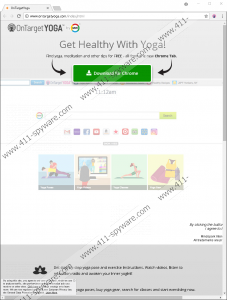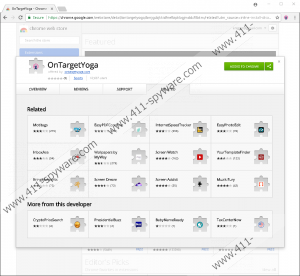OnTargetYoga Toolbar Removal Guide
OnTargetYoga Toolbar is meant to offer great services, but it is unlikely to live up to anyone’s expectations. The interface of the extension – which is represented via a search engine-like page – displays numerous easy-access links to websites were yoga-related content is stored. The extension itself does not produce any original content, and that is why it can be classified as a useless piece of junk. Our research team identifies the extension as a potentially unwanted program (PUP), and that is because it is incapable of serving anyone in a truly beneficial manner. If you are reading this report, the chances are that you already have your mind made up, and you want to delete OnTargetYoga Toolbar as soon as possible. If that is the case, you can scroll down below to find a full manual removal guide. If you are reading because you want to learn, you are at the right place. Our research team has thoroughly examined the PUP, and we can help you understand it better. If you want to discuss anything further, start a discussion in the comments section.
Internet Explorer, Google Chrome, and Mozilla Firefox users can download OnTargetYoga Toolbar from its official download page ontargetyoga.com/index.jhtml. Chrome users are redirected to the Chrome web-store (chrome.google.com/webstore/detail/ontargetyoga/bmjgcbjkkidfnefbipkbgjmddcfllbkm), where the installer is available. These sources were set up by Mindspark Interactive Network, the creator of the PUP, and most of its other products (e.g., HoroscopeBuddy Toolbar or NewNoteCenter Toolbar) are also introduced to users via official-looking sources. Users can be exposed to the installers via pop-ups and advertisements on unreliable sites or injected by active adware. In some cases, users acquire OnTargetYoga Toolbar via random sources bundled with malware and undesirable programs. If this has happened, you need to inspect your operating system immediately, and we offer a free malware scanner (click Download below) that will help you figure out if you also need to worry about other threats and their removal. Even if you need only to remove the PUP, you still need to look at things seriously. At first sight, the extension can look completely harmless, but our research team warns that any wrong move could lead to trouble.
You need to be exceptionally careful about the search tool represented by OnTargetYoga Toolbar. As mentioned already, when the extension is installed, it is represented via a search engine-like page, and you can see a search field in the center. If you enter keywords into it, you are redirected to search.myway.com from hp.myway.com/ontargetyoga/ttab02chr/index.html, and the results are allegedly supported by Google. While the base of the results might be taken from Google Search, the suspicious search tool can include sponsored links as well, and interacting with those is not recommended. If you are not cautious, you could end up clicking on malware or scam-related links. It is also known that cookies capable of tracking data are employed, and they could be used to help unknown third parties introduce you to ads that are personalized. While we cannot claim that you will be at risk in all cases when interacting with the search tool of OnTargetYoga Toolbar, that is a possibility that you must consider. If you do not want to take any risks, you must think about deleting the PUP from your web browser.
Do you want to remove OnTargetYoga Toolbar? If you do, you need to choose the method that is best for you. You might choose to eliminate this potentially unwanted program manually, and that is completely fine if you are sure that you can handle the remaining threats – if they exist – and your system’s protection on your own as well. If you are not so sure you are ready to take on such a task, anti-malware software should be on your mind. Some users hesitate to install this software because they do not want to commit to anything or they do not want to invest money in their virtual security. Let us assure you: Your virtual security is worth it. If you decide to employ anti-malware software to protect your operating system, you can rely on it to automatically delete OnTargetYoga Toolbar and other existing threats too.
How to delete OnTargetYoga Toolbar
Internet Explorer:
- Click the Start menu icon and select Control Panel. Windows 10 users need to find and launch the tool via the search field on the Taskbar.
- Navigate to the Uninstall a program menu and then Uninstall the application representing the PUP.
Google Chrome:
- Launch Chrome and enter chrome://extensions/ into the address bar.
- In the Extensions menu Remove the undesirable add-on.
Mozilla Firefox:
- Launch Firefox and enter about:addons into the address bar.
- In the Extensions menu Remove the undesirable add-on.
N.B. If you have questions for our malware and PUP analysts, add them to the comments section.
OnTargetYoga Toolbar Screenshots: