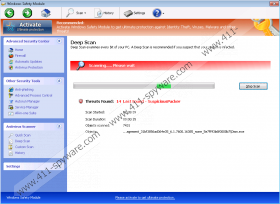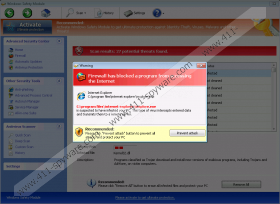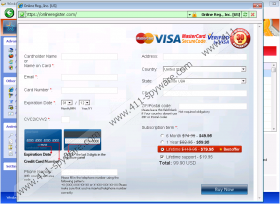Windows Safety Module Removal Guide
The Rogue.FakeVimes family released its latest production named Windows Safety Module. Windows Safety Module is a clone of Windows Recovery Series, Windows Efficiency Accelerator and Windows Performance Adviser which are a just a small part of a large family. The malicious software was created to manipulate people into believing that their computers’ systems are insecure. The rogue attempts to trick Windows users by presenting misleading information and disabling some system’s processes. Windows Safety Module is a key of cyber criminals to Windows users’ money, and it is the main reason why this bogus application should be removed at once as soon as spotted on the computer.
Do not be surprised by Windows Safety Module’s systematic manipulations. The malware will present a bunch of fake notification balloons in the Windows Task Bar and you will be unable to get rid of them, because they will constantly appear on the screen. Moreover, it will pretend to perform a careful analysis of your system which will give supposedly disastrous results. For example, it will display such threats as Trojan-DDos.Win32 and Trojan.MSIL.Agent which in reality are infections, but due to the fact that they are “found” by Windows Safety Module, it does not mean that you are actually infected with those pests.
Now as you know that Windows Safety Module cannot be trusted, remember to ignore the notifications presented by this malware. Of course there are plenty more fake notifications than given below as an example:
Recommended:
Please click “Remove all” button to erase all infected files and protect your PCError
Software without a digital signature detected. Your system files are at risk. We strongly advise you to activate your protection.
However, fake notifications and scans is not the only dirty work of Windows Safety Module. Not only does it annoy you with its messages, but also disables Internet and hides Task Manager., not to mention Registry Editor and some executes which have to be running in order to detect and remove Windows Safety Module. You cannot check on Windows Safety Module on the Internet, and there is no chance to find what files of Windows Safety Module are operating in the system, and this might cause great difficulties for you to remove the rogue.
Importantly, Windows Safety Module might be removed manually after the disabled processed are restored. In this case, a registration key is necessary. The key disables the bogus pop-ups and allows you to access the Windows Task Manager, Registry editor and other applications.
Registration key: 0W000-000B0-00T00-E0020
If you do not know how Windows Safety Module can be deleted manually, you should not start the deletion at all. It is a very complex operation which should be performed flawlessly, for the components of Windows Safety Module left in the system after supposed removal might revive the same infection. To prevent this accident, we recommend an easier way of the deletion which is an automatic removal of Windows Safety Module. The rogue should be deleted by a legitimate antispyware tool which would be capable of detecting the malware and removing all its components from the system.
Windows Safety Module Screenshots: