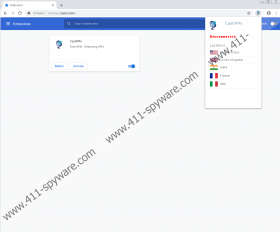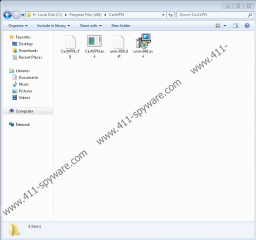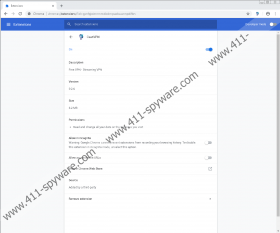CastVPN Removal Guide
CastVPN falls under the classification of potentially unwanted programs. Apparently, even though the tool is for creating a private network to secure user’s browsing, it might gather private information, for example, user’s email address, his name, IP address, and so on. Therefore, if you value your privacy and do not want to risk endangering it, you might want to look for a more reliable VPN tool. In case you decide to erase the PUP you can use our deletion instructions located at the end of this report. For more information about CastVPN working manner, distribution, and other information you should continue reading our article. Also, users who need more help with its removal or have additional questions about it could leave messages at the end of this page.
It looks like CastVPN could be downloaded from castvpn.com. However, we do not think it is the only way to receive it as it is doubtful a lot of users would accidentally come across it without knowing the application’s title. It is quite possible the PUP could be distributed with other software or to be more precise; it might be bundled with different programs. Some users install bundled software without even realizing it as there are setup wizards that allow deselecting them only after choosing advanced installation settings and it is not a secret there are users who skip this option to rush the process. Thus, we would advise you not to make such a mistake and be more attentive when installing new tools if you want to avoid doubtful programs. It is always best to choose custom installation and to review all terms carefully. If you see any bundled software, you do not want to receive you should deselect it if possible or cancel the process.
The PUP settles in by creating folders in the %PROGRAMFILES% and %PROGRAMFILES(x86)% directories. Additionally, it should add a couple of tasks in the %WINDIR%\System32\Tasks and %WINDIR%\Tasks directories to make the computer load CastVPN when restarting. Those who browse the Internet with Google Chrome might also receive the application’s extension. It places a small icon on the browser’s top-right corner. Most importantly, users who have installed the software should know CastVPN could record their personal information as it is said so in the tool’s Privacy Policy statements. To be more accurate it is explained the application could ask for such information “from time to time as will be required for the on-boarding process and services provisioning.” For instance, it could be the user’s payment and billing information, office/home address, and so on. It does not necessarily mean such data could be shared with anyone or used for other purposes than, for example, contacting the user, but given the program is classified as a PUP we do not think it would be smart to trust it with such sensitive information. If you do not think so either, we recommend replacing CastVPN with a more reliable application.
To remove the PUP manually, you would have to locate all of its created files and truth to be told the list is not so short. Nonetheless, if you feel up to the task you should check the instructions located below this paragraph. Of course, if the process appears to be too tricky could employ a reliable security tool and let it eliminate CastVPN for you.
Get rid of CastVPN
- Tap Win+E.
- Find the provided locations:
%PROGRAMFILES%
%PROGRAMFILES(x86)% - Right-click directories called CastVPN and press Delete.
- Locate these folders:
%WINDIR%\Tasks
%WINDIR%\System32\Tasks - Right-click tasks named CastVPN or CastVPN.job and select Delete.
- Close File Explorer.
- Press Win+R, insert Regedit and select OK.
- Find the given locations:
HKEY_LOCAL_MACHINE\SOFTWARE\Wow6432Node\Microsoft\Windows\CurrentVersion\Uninstall
HKEY_LOCAL_MACHINE\SYSTEM\ControlSet001\services
HKEY_LOCAL_MACHINE\SYSTEM\CurrentControlSet\services
HKEY_LOCAL_MACHINE\SOFTWARE\Microsoft\WindowsNT\CurrentVersion\Schedule\TaskCache\Tree
HKEY_LOCAL_MACHINE\SOFTWARE\Wow6432Node - Right-click keys titled CastVPN_is1 or CastVPN and choose Delete.
- Leave Registry Editor.
- Empty your Recycle bin.
Remove the PUP from Google Chrome
- Launch the browser.
- Insert chrome://extensions into the browser’s address bar and press Enter.
- Find the unwanted extension with this ID gcnfpjoimnmmdiokmpaebcacnnpdifbn in the add-ons list.
- Click the Remove button next to the PUP.
- Close the tab with Extensions menu.
- Restart the browser.
CastVPN Screenshots: