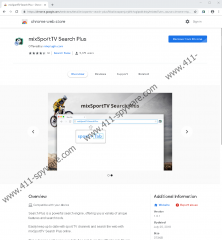mixSportTV Search Plus Removal Guide
mixSportTV Search Plus is advertised as a powerful search engine that can help you surf the Internet and “keep up to date with sport TV channels.” However, it might also change your default browser preferences, gather information about your browsing habits, and show you tailored advertising content. Accordingly, it falls under the classification of potentially unwanted programs or PUPs. If you do not want to keep PUPs on your system or you find the extension annoying, we advise removing it from the browser. The instructions located below the article will explain how to erase mixSportTV Search Plus from Google Chrome, which is the only browser the application is compatible with at the moment of writing. If you have any questions about its deletion or its working manner, we encourage you to write us a message in the comments section.
Currently, you can find mixSportTV Search Plus in the Chrome Web Store page (chrome.google.com/webstore/detail/mixsporttv-search-plus/fkbakieaapomjcnjdhkhcglpobkleioj?utm_source=chrome-ntp-icon) and its official website called mix.tvnoop.com/sport. Nonetheless, we do not think the PUP can be downloaded only from these two websites. Such applications are often spread with bundled software installers, unreliable advertisements, redirects, etc. In other words, it is possible some could encounter it while interacting with suspicious content on the Internet. Therefore, if you want to stay away from programs alike, we highly recommend avoiding doubtful material. Also, it would be smart to have a trustworthy security tool that could guard your system against PUPs, hijackers, adware, and malicious applications.
The PUP might change a user’s default search engine with searchalgo.com and add a toolbar below the affected Google Chrome’s address bar. What you should know about the toolbar is that it can contain links to various websites you could bookmark yourself. Also, keep in mind that the additional search tool on the toolbar might look for results via searchalgo.com too. Our specialists say this search engine might redirect to a modified search.yahoo.com website, which means the displayed results could be modified as well. For example, they could contain advertisements from various third parties. It is quite possible considering mixSportTV Search Privacy Policy documents says the PUP can gather information about user’s browsing habits, e.g., search keywords, clicked ads, visited websites, etc. Plus, it is said such data could be shared with third parties and used to display tailored advertisements. Thus, if you hate targeted advertisements and would like to see as less of them as possible, you may want to remove mixSportTV Search Plus.
Users who wish to get rid of the PUP could do so by accessing the affected browser’s extensions menu. The process is not particularly complicated, but if you think you need any guidance, you should check the instructions located at the end of this paragraph. We can also suggest using a reliable antimalware tool. If you pick this option, you should choose a reputable security tool and scan the system. Wait till it detects mixSportTV Search Plus and other possible threats, and then click the given deletion button to get rid of all detections at the same time. Naturally, if you want to save links from the PUP’s toolbar, you should bookmark them before erasing the extension.
Get rid of mixSportTV Search Plus
- Tap ALT+F.
- Select More tools and choose Extensions.
- Choose the potentially unwanted program and press Remove.
- Select Remove to confirm.
- Restart the browser.
mixSportTV Search Plus Screenshots: