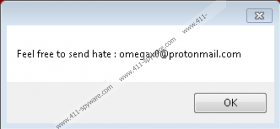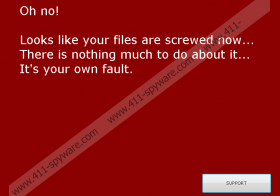Dodger Ransomware Removal Guide
Dodger Ransomware is after your documents, photos, videos, and music files. The threat is set to find and encrypt files that are stored in these directories: %USERPROFILE%\Cookies, %USERPROFILE%\Documents, %USERPROFILE%\Music, %USERPROFILE%\Pictures, and %USERPROFILE%\Videos. You are lucky if none of your personal files are stored here, in which case, your only worry should be how to delete Dodger Ransomware. If your personal files are encrypted by the infection, you might be less interested in the removal of the threat and more in the recovery of your personal files. The question is – can your files be recovered? We do not have good news at this moment because a decryptor has not been leaked and third-party decryptors have not been capable of deciphering the encryptor yet. Unfortunately, that is good news for the attackers because they might decide to push you into doing something risky. Of course, the solutions offered by the attackers should be questioned, but not everyone might realize that.
Spam emails could be used for the distribution of Dodger Ransomware. If that happens, a misleading message could be set up to trick you into launching the threat. After that, the threat is meant to encrypt your personal files right away. It does not create any other files, and the only thing it does besides encrypting data is creating a process. This process is necessary so that a window with a short message could be launched. Hopefully, the window is still open, and the process is still running because that might help you find the infection’s launcher. This is important if you decide to remove Dodger Ransomware manually. When the infection launches a window, it is sending you a very strange message, which is that “there is nothing much to do.” This could leave you feeling helpless, but if you click the SUPPORT button below, you are introduced to the omegax0@protonmail.com email address. We cannot tell you what that means. From the looks of it, there is nothing you can do, but you might consider sending a message.
Would the attackers offer you a solution? That is what we expect to happen, but that does not mean that you should take that solution seriously. Dodger Ransomware is a product by cyber criminals, and you need to understand that their claims and promises could be completely fictitious. Also, they are not accountable for their actions. So, if you send a message, and the attackers respond to you suggesting that you can pay money for a decryption tool, do not act impulsively. Think before you do because it is unlikely that the encrypted files with the “.dodger” extension appended to their names will be decrypted if you waste your savings. Ultimately, if you decide to go with this option, you need to be comfortable with the possibility that you would gain nothing in return. Of course, we cannot know for sure if the attackers would ask for a ransom to begin with. Regardless, if any demands are made, you need to be cautious.
We have prepared a manual removal guide for those who are interested in removing Dodger Ransomware manually. To some, this will be an easy task, and others will not be able to handle it. You have to choose the path that suits you best, and you might need to go with the installation of anti-malware software. We believe that all Windows users should have this software installed on their operating systems anyway, and so this might be the perfect time for that. Once this software is set up, you will not need to worry about examining the system, detecting malware, deleting malicious files or registry entries, or protecting the operating system. In case you have questions regarding the security of your system, the invasion of malware, or the protection of your personal files, contact our research team.
N.B. The easiest way to secure your personal files is to use backup outside your operating system. Backup copies can replace the files corrupted by Dodger Ransomware too.
How to delete Dodger Ransomware
- Right-click on the Taskbar and select Task Manager.
- Check the processes list to find a malicious process (you should find the word dodger in the description).
- If you can find the process, right-click it and select Open file location.
- Go back to the Task Manager, select the malicious process, and click End process.
- Now, right-click and Delete the malicious .exe file.
- Empty Recycle Bin to complete the removal.
- Install a reliable malware scanner and then run a thorough system scan.
Dodger Ransomware Screenshots: