PyLock Ransomware Removal Guide
PyLock Ransomware is a threat coded in Python. Just like other ransomware applications, the malware encrypts various files and then opens a message asking to pay for their decryption. Users who receive this malicious program ought to know that it might restart together with Windows, which means it could encrypt files it had not affected yet upon each system restart. Thus, if you do not want to take any chances, we recommend eliminating PyLock Ransomware with no hesitation. You can find our provided deletion instructions below our report. Of course, if you wish to know this malicious application better, we encourage you to read our full article first. Should you have any questions about the threat or its deletion, feel free to leave us a message in the comments section.
We believe it is best to begin from the start and the first thing that any user who encounters a threat like PyLock Ransomware ought to know is how it could be spread. Since knowing its possible distribution channels could help you avoid similar malicious applications in the future. Usually, such threats enter a system after a user opens some untrustworthy file obtained from doubtful sources, for example, attachments from Spam emails or installers from unreliable file-sharing web pages.
Therefore, to keep your system safe, you should never open data if you are not entirely sure it is safe to do so. It may not always be easy to recognize malicious files, but a reliable antimalware tool could take care of this task. In other words, you could scan files raising suspicion to check if they are malicious or not. Additionally, we recommend strengthening your system by changing weak passwords and updating outdated software because such weaknesses could make it easier for threats like PyLock Ransomware to settle in.
If a user is tricked into launching PyLock Ransomware, the malware ought to create data mentioned in our deletion instructions. Next, the threat should start enciphering personal user’s files with a robust encryption algorithm. Thus, the affected files should become unreadable, and the only way to restore them is with specific decryption tools. Unfortunately, the means needed for decryption are available only to the malware developers, and they demand a ransom for them. The message containing these demands that is called ransom note ought to appear on top of a victim’s screen as soon as the threat finishes enciphering targeted files.
What you should realize is that even if PyLock Ransomware’s have the decryption tools you need, it does not mean they will send them to you after you pay a ransom. The cybercriminals may not bother to do so, or they could start asking for more money. In other words, there is a chance you could get scammed, and if you do not want to take any risks, we advise against paying the ransom. Also, as said earlier, it would be safer for your future files if you erased the malware.
PyLock Ransomware can be deleted manually if you follow the instructions available below. Of course, if they seem too challenging, you should get a reliable antimalware tool and perform a full system scan. Afterward, you should be able to remove the malicious application by clicking the provided deletion button.
Get rid of PyLock Ransomware
- Restart your computer in Safe Mode or Safe Mode with Networking.
- Tap Win+E.
- Go to these locations:
%TEMP%
%USERPROFILE%\Downloads
%USERPROFILE%\Desktop - Find the malicious file opened before the system got infected, right-click it, and select Delete.
- Close File Explorer.
- Tap Win+R.
- Type Regedit and click Enter.
- Go to: HKCU\Software\Microsoft\Windows\CurrentVersion\Run
- Identify the malware’s created value name, e.g., Crypter, right-click it, and press Delete.
- Navigate to: HKCU\SOFTWARE
- Locate a key called Crypter, right-click it and select Delete.
- Close Registry Editor.
- Empty Recycle Bin.
- Restart the computer.
PyLock Ransomware Screenshots:
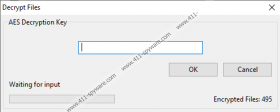
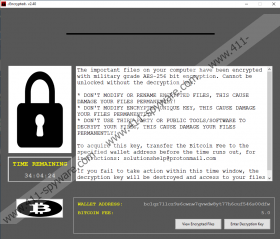
PyLock Ransomware technical info for manual removal:
Files Modified/Created on the system:
| # | File Name | File Size (Bytes) | File Hash |
|---|---|---|---|
| 1 | f206652f2d36bd20025f33219cffe49bfadf53f558623a510013a4671d511080 | 9843790 bytes | MD5: D5023CFBE5545386E8E268CBEBF9276D |

