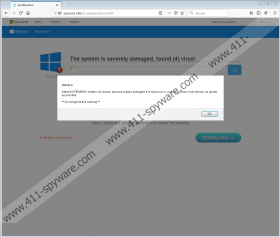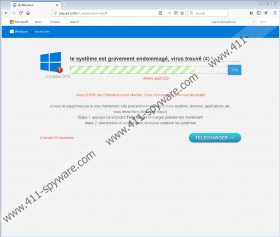'The system is badly damaged, virus found (4)!' Pop-Ups Removal Guide
'The system is badly damaged, virus found (4)!' Pop-Ups are fake system messages that may claim there are viruses on your system. Such messages should appear on websites that might look similar to Microsoft’s web page. As a consequence, inexperienced users might fall for the scam and download the suggested security tool. Needless to say, we recommend against it because it is likely that the downloaded tool could be potentially dangerous. In the rest of this article, we explain why 'The system is badly damaged, virus found (4)!' Pop-Ups are fake and what to do to keep away from such content. Also, at the end of the article, you can find instructions showing how to reset an affected browser to make sure that it does not load 'The system is badly damaged, virus found (4)!' Pop-Ups again.
Our specialists say that users could be redirected into sites showing the fake notifications after clicking suspicious advertising content. Therefore, one of the things that you should do to stay away from alerts like 'The system is badly damaged, virus found (4)!' Pop-Ups is to avoid unreliable advertisements that are often found on file-sharing web pages and other doubtful sites. Also, users should know that ads leading to web pages containing fake system alerts or other scams might be displayed by adware or other untrustworthy software hiding on the system. A user could see various other annoying advertisements too. In such a case, we advise scanning a system with a reliable antimalware tool that could clean it from adware and threats alike.
There are a few things that indicate 'The system is badly damaged, virus found (4)!' Pop-Ups are fictitious. First of all, Windows security tools are installed on your computer, and so they should not be displayed on a website. Also, users should notice that their browsers do not display lock icon identifying a site is legit near the fake Microsoft web page’s URL address. Not to mention, the site’s URL address does not look like it belongs to Microsoft at all. For instance, our encountered website was called asecure1.info/en_webwindowsnew, and its French version was named asecure1.info/fr_webwindowsnew. Lastly, what shows that 'The system is badly damaged, virus found (4)!' Pop-Ups are fake is the fact that the threats they claim to detect cannot be verified. To be more precise, the scanning results do not say how the detected threats are called or where are they located on the device. A legit scanning tool should always provide such information.
As said earlier, clicking the 'The system is badly damaged, virus found (4)!' Pop-Ups displayed download button could result in you downloading a potentially dangerous application. Thus, we advise not to interact with the fake system notification at all. It is best to close the tab showing it as fast as possible and reset your browser. If you need any help with this task, you should check the instructions located below. After you reset your browser, it might be a good idea to scan your system with a reliable antimalware tool too, to make sure that there are no other possible threats.
Get rid of 'The system is badly damaged, virus found (4)!' Pop-Ups
Internet Explorer
- Tap Alt+X.
- Open the Internet Options.
- Choose Advanced and click Reset.
- Select Delete personal settings.
- Press Reset and click Close.
Mozilla Firefox
- Press the Help icon.
- Access Troubleshooting information.
- Select Refresh Firefox.
- Click Refresh Firefox again.
- Choose Finish.
Google Chrome
- Press Alt+F and open Settings.
- Scroll below to select Advanced.
- Slide down again, and press Restore settings to their original defaults.
- Select Reset settings.
'The system is badly damaged, virus found (4)!' Pop-Ups Screenshots: