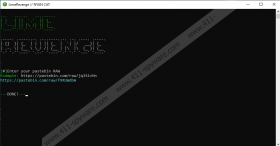LimeRevenge RAT Removal Guide
The clandestine LimeRevenge RAT might slither in via spam emails or using bundled downloaders that are meant to look reliable. Other hidden threats could be used to execute this malware also. Ultimately, it does not look like there is one way for this remote access Trojan (RAT) to slither into Windows operating systems. That is due to the fact that different parties could stand behind this malware since it is an open-source project presented on github.com. Therefore, how this malware spreads depends on who downloads it and who pays for it in the underground forums. Unfortunately, regardless of who employs this malware, damage is likely to be done. If you continue reading this report, we will explain why you must delete LimeRevenge RAT from your operating system as soon as possible. We also discuss the different removal methods that you might employ to get rid of this dangerous threat.
If you have discovered LimeRevenge RAT already, it is most likely that your anti-malware tool warned you about the attempted entrance of this threat. In that case, the tool must have removed the infection before it was executed. This is why implementing trustworthy security software is crucial. It is also possible that you randomly employed a malware scanner and it detected this Trojan. It is important to use a legitimate malware scanner after you discover LimeRevenge RAT too because you want to check if there are other threats that require removal. Although the RAT runs using one file, it might be employed to download and execute other malware files, and if your system is not guarded reliably, new infections could slither in before you understand what is going on. Have you already detected multiple threats on your operating system? Do not panic. Take note of the names of the infections that are detected and then immediately eliminate them. After elimination, research the infections to see what kind of damage might have been done.
When it comes to LimeRevenge RAT, post removal, you might have to change passwords to all of your accounts because this threat might have a keylogging functionality. That means that this threat could be capable of recording everything that you type, including login credentials. Besides that, the RAT might be able to collect information about your computer, the hardware, the operating system, and the installed software. This information could help cybercriminals perform more personalized attacks. The infection could also be capable of executing PowerShell commands and, as we discussed already, executing additional files. It could even delete some files. For example, if LimeRevenge RAT slithered in unnoticed, it could try to delete security software files to alleviate the entrance of other threats. Of course, if the RAT itself manages to slip through, it is unlikely that other threats could be stopped by the existing security systems. All in all, the remote access Trojan is trouble, and you want to get rid of it before it causes any serious harm.
We do not know where the launcher of LimeRevenge RAT exists. Maybe you can find it on the Desktop, in the Downloads folders, or in the %TEMP% directory, but we cannot be sure of that. Unfortunately, due to this, we cannot guarantee that manual removal is an option that is suitable for you. Of course, if you can identify the launcher of this RAT, you must delete it instantly. Otherwise, install an anti-malware program you trust, and it will automatically remove LimeRevenge RAT along with other threats that might exist. After you erase the infection, quickly change passwords and take other steps to secure your virtual identity. For example, if the RAT downloads a banking Trojan, you need to contact your bank. If it aids the infiltration of adware, you need to reset browsers. Overall, what you do after the removal depends on what you had removed from your operating system.
How to delete LimeRevenge RAT
- Right-click and Delete the launcher of the infection.
- If you cannot identify the launcher, tap Win+E keys to access Explorer.
- Enter the following pathsinto the field at the top one at a time:
- %TEMP%
- %USERPROFILE%\Desktop
- %USERPROFILE%\Downloads
- Delete suspicious files that could belong to the RAT.
- Empty Recycle Bin.
- Install and run a trusted malware scanner to check for dangerous leftovers.
LimeRevenge RAT Screenshots: