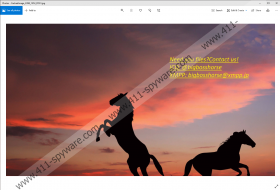Horsedeal Ransomware Removal Guide
Watch out for Horsedeal Ransomware because if you are not careful, this malware could silently creep in and destroy your documents, pictures, and other personal files. This malware encrypts files by changing the data within them, and that ensures that you cannot read any of them. Is this a mistake? Did the malicious infection corrupt your files by accident? It is not a mistake, and your files were not corrupted by accident. It’s all part of a vicious plan to make you connect with cybercriminals and, most likely, pay money to get the files decrypted. Can you work with cybercriminals to get your files restored? That is highly unlikely to be the case. We have analyzed hundreds of file-encryptors, and one thing that they all have in common is that their victims do not get their files back by following the attackers’ demands. Have you followed them already? Are you still thinking about it? Whatever the case might be, we recommend that you read this report. You will learn how to delete Horsedeal Ransomware, and you will also learn how to protect your operating system in the future.
Although Horsedeal Ransomware slithers in silently, you might be able to pinpoint the exact moment that this infection got in. Was it when you downloaded new files/software from an unfamiliar website? Was it when you clicked a link sent to you via social media? Or was it when you opened a spam email attachment? These are some of the methods that cybercriminals can use to spread the infection. Once it slithers in, Horsedeal Ransomware has to determine the language of the operating system. If it is Armenian, Azerbaijani, Belarusian, Kazakh, Kyrgyz, Tajik, or Tatar, the threat does NOT encrypt files. If it is a different language, the threat immediately starts performing in a malicious manner. First, it kills at least 79 different processes, including opera.exe and chrome.exe. Our researchers noticed the threat to create a file named “_uninstalling_.png” in the %APPDATA% directory too, but it was instantly removed. Perhaps, this is the encryption key used for the corruption of files. The ransomware also deletes shadow copies to prevent victims from recovering files using the Volume Shadow Copy Service.
Once the infection is fully settled in, it starts encrypting files. Although it does not encrypt Windows files, it can encrypt everything else. Afterward, you should find the “.horsedeal” extension appended to the names of the corrupted files. Next to them, copies of the “#Decryption#.txt” file should be placed. If you open this file, you are informed that you have to contact the creator of Horsedeal Ransomware using ICQ at @bigbosshorse or email at bigbosshorse@xmpp.jp. Do not jump into this without putting in any thought. What would happen if you contacted the attackers? They could expose you to malicious files and even scams. First, however, they are likely to extort money out of you. They might suggest that you can pay a ransom in return for a decryptor, but trusting cybercriminals with your money is like trusting a robber who is pointing a gun at you. If you believe that you can get your files back by doing what cybercriminals behind Horsedeal Ransomware are telling you to do, most likely, you are mistaken.
Where is Horsedeal Ransomware? That is the most important question you need to answer if you are thinking about deleting this threat manually. Unfortunately, we cannot give you the exact location of the executable that is responsible for launching this threat simply because we do not know that. If you can locate and remove Horsedeal Ransomware yourself, go for it, but do not forget that securing your system is just as important as it is eliminating active threats. This is why we recommend installing a legitimate anti-malware program. It will simultaneously eliminate threats and also secure your system. Unfortunately, regardless of how you remove the infection, your files will not be restored. Free decryptors were not able to free the files when we analyzed the infection, so be careful if you choose to look for one. If you have external/online backups, you can replace the encrypted files after removal.
How to delete Horsedeal Ransomware
- Find the .exe file that executed the infection and Delete it.
- Delete every copy of the file named #Decryption#.txt.
- Change the wallpaper to replace the one created by the infection.
- Scan your system using a trusted malware scanner.
Horsedeal Ransomware Screenshots: